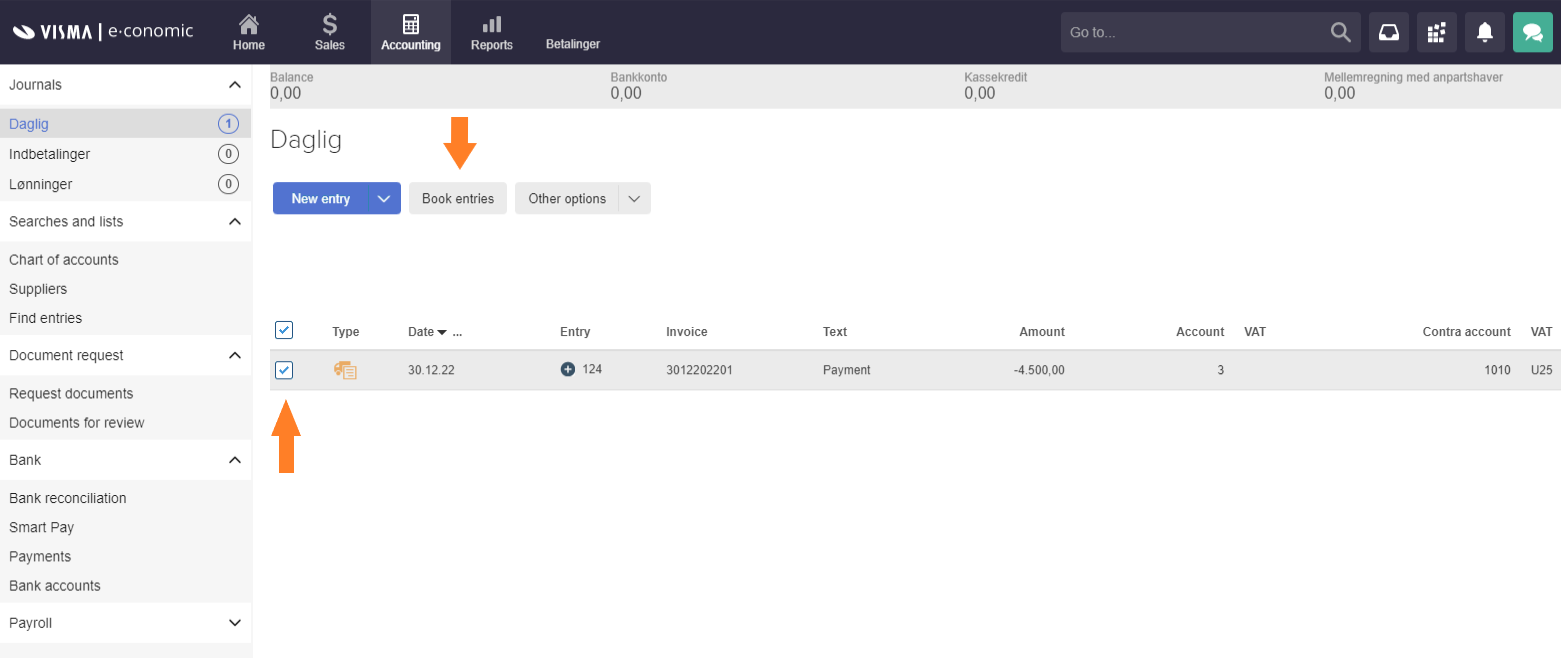There are several reasons as to why your payments might not show up in Open posts.
Choose payment type
Your payment will not show up in Open posts if there is not a correct payment type in the supplier information setup in e-conomic. The payment type has to be either +71, +73, +04, +75, Bank transfer or IBAN. You can edit the payment type by going to Accounting - Suppliers, in e-conomic.
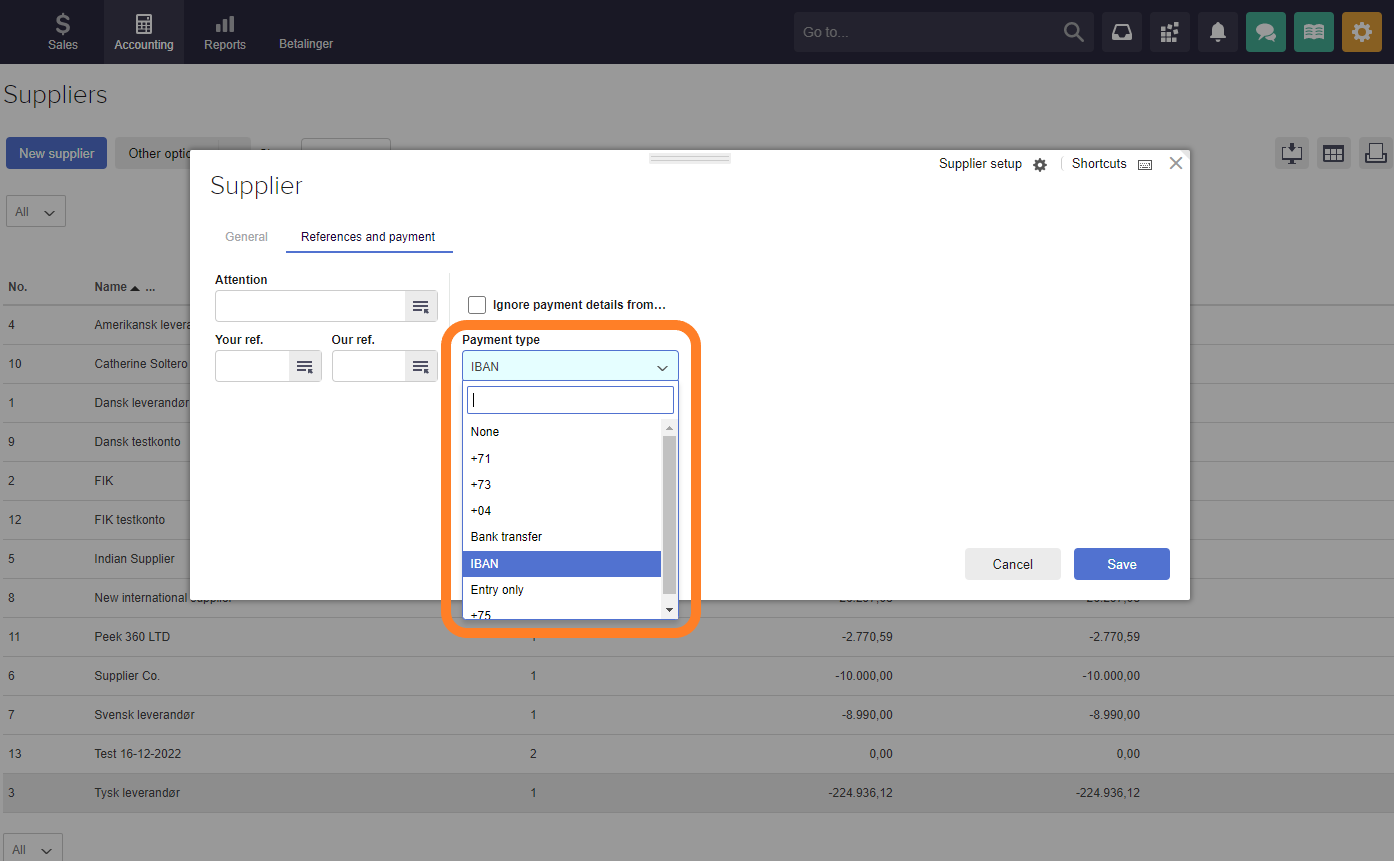
Extend the search period in the search criteria in Open posts
You can try to extend the search period in the search criteria, changing the 'Start date' and the 'End date' and see if your payments appear.
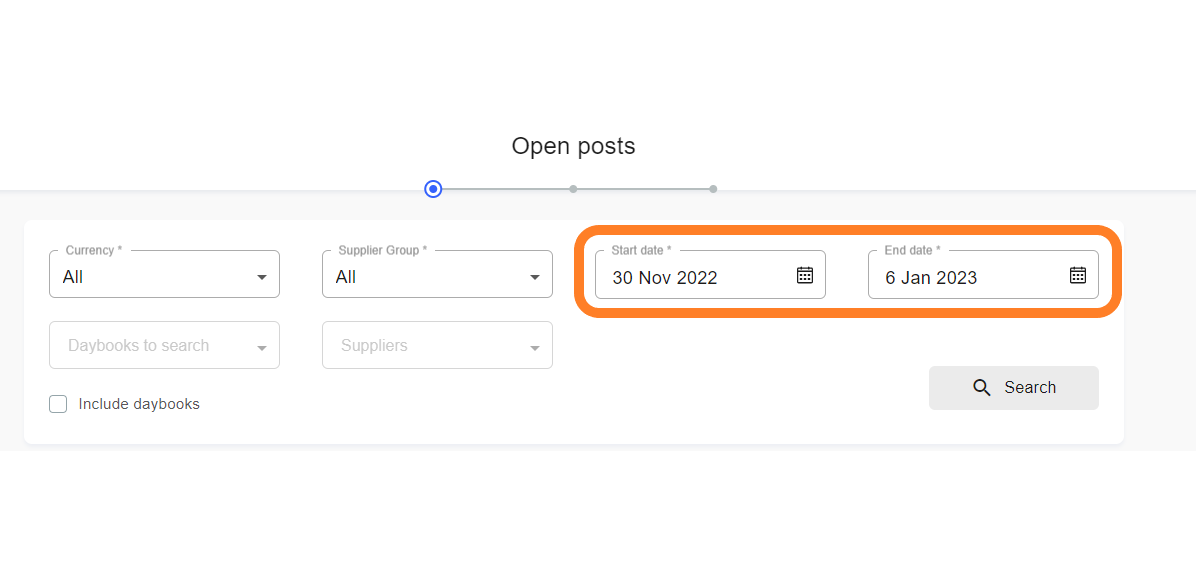
Post the supplier invoice or 'Include daybooks'
If the supplier invoice does not appear in Open posts, the reason might be that the invoice has not been posted in e-conomic and only appears in the daybooks. If you wing of the 'Include daybooks' square, in Open posts, the invoices in your daybook, will appear.
You can also go to your daybook, mark the invoice and post it. The invoice should then appear in Open posts.
Include daybooks:
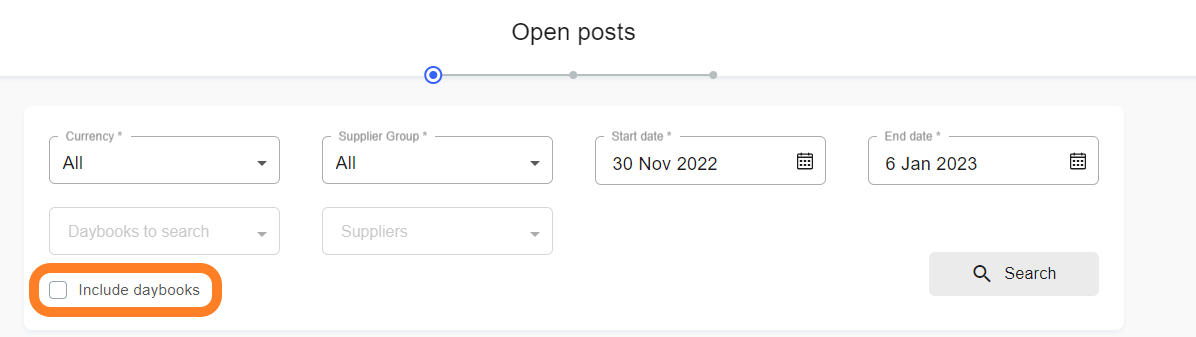
Post invoices from daybook in e-conomic: