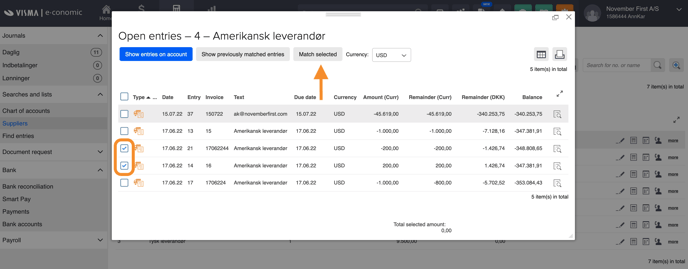This status indicates the payment is completed but needs to be posted or matched.
When you are using Smart Pay or the November First e-conomic integration and you are looking at the overview of payments in Open posts, you might see that the status symbol to the right of the payment is green although saying "No remaining amount. Invoice is still open in e-conomic." This means that the payment is completed but has yet to be posted or matched in e-conomic.

When the payments are completed there will automatically be created supplier payments in the Journal in e-conomic. These payments have to be posted before they will disappear from the overview in Open posts.
If the payment is still visible in Open posts after the payment has been posted, you will have to manually match the payment with the supplier invoice.
To match the payment, go to Accounting to the left in the top menu. While in Accounting you will be able to find Suppliers, in the left-hand side menu. Find the supplier the payment concerns.

You then click on the third icon on the right-hand side of the supplier. If you leave the marker over the icon it will say Open entries.

In the popup window, you will find the supplier invoice and the supplier payment that needs to be matched. Mark both of them in the boxes to the left and thereafter click on Match selected. When that is done the payment will be matched and the invoice will no longer be marked as open in e-conomic and it will disappear in the Open posts overview.