This error message occurs when the connection between e-conomic and November First has been disrupted. Fortunately, this is simple enough to fix.
First of all, login via our portal. (https://app.novemberfirst.com/#/public)
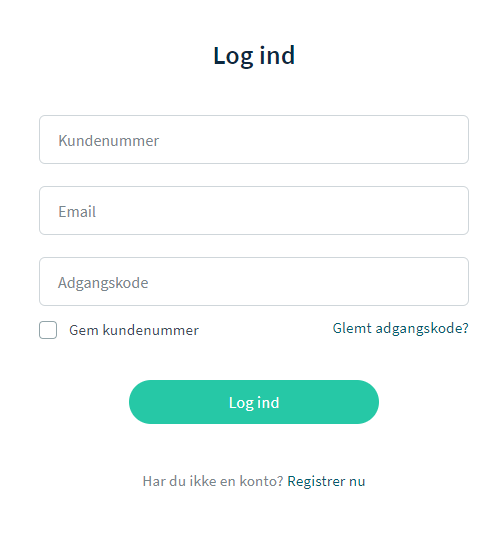
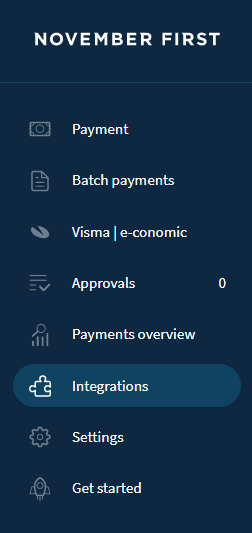
Here after select Integrations.
In here you will get a list of the integrations you have installed/have access to.
Your e-conomic will be activated here.
You must disable it by clicking the green slide button on Visma | e-conomic.
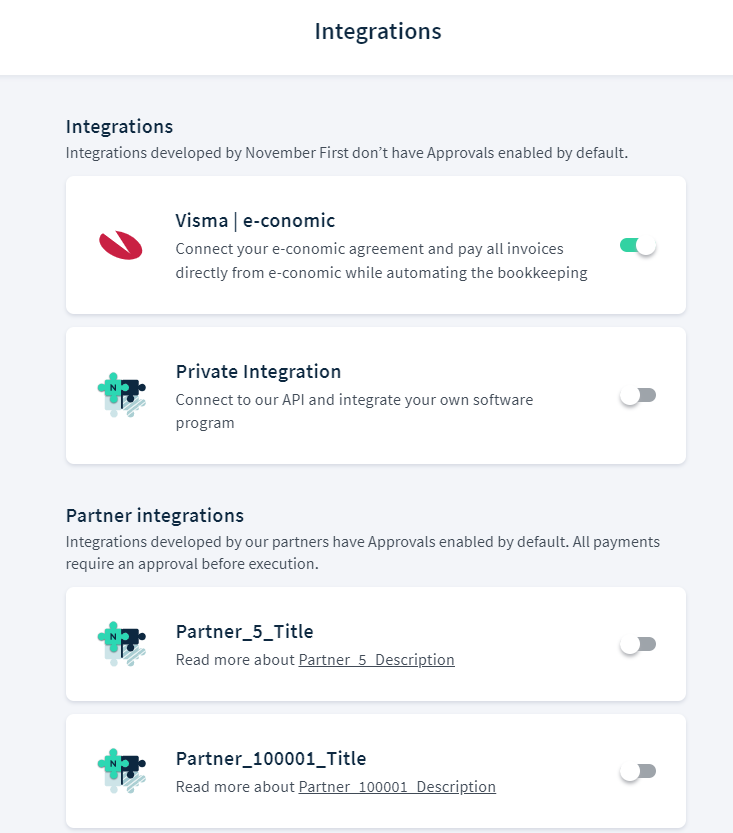
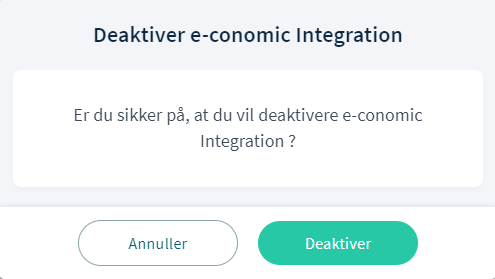
When you have deactivated a small popup will show that this is complete.
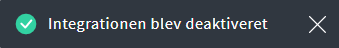
The next thing you have to do is activate your integration again, this is done by holding the mouse over your Visma e-conomic integration and clicking on the activation button on the right.
Once this is done you will be asked to set up November First for your e-conomic again.