Do you have a payment that has already been set up but you want to make a change in it?
You can make changes to payments that has not yet been approved and sent to payment. Note that the payment status needs to say Scheduled.
You can read more about creating payments here.
Start by clicking on your Payments overview.
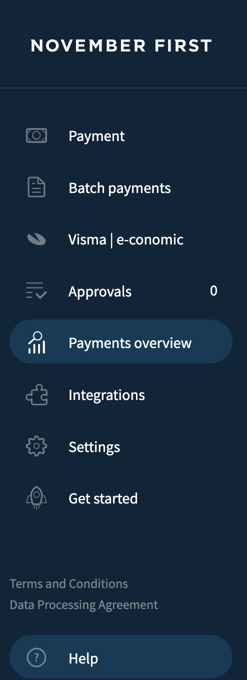
In the payments overview tab, you can find the payment that you want to make changes to.
Click on the pencil icon to go to the next step.
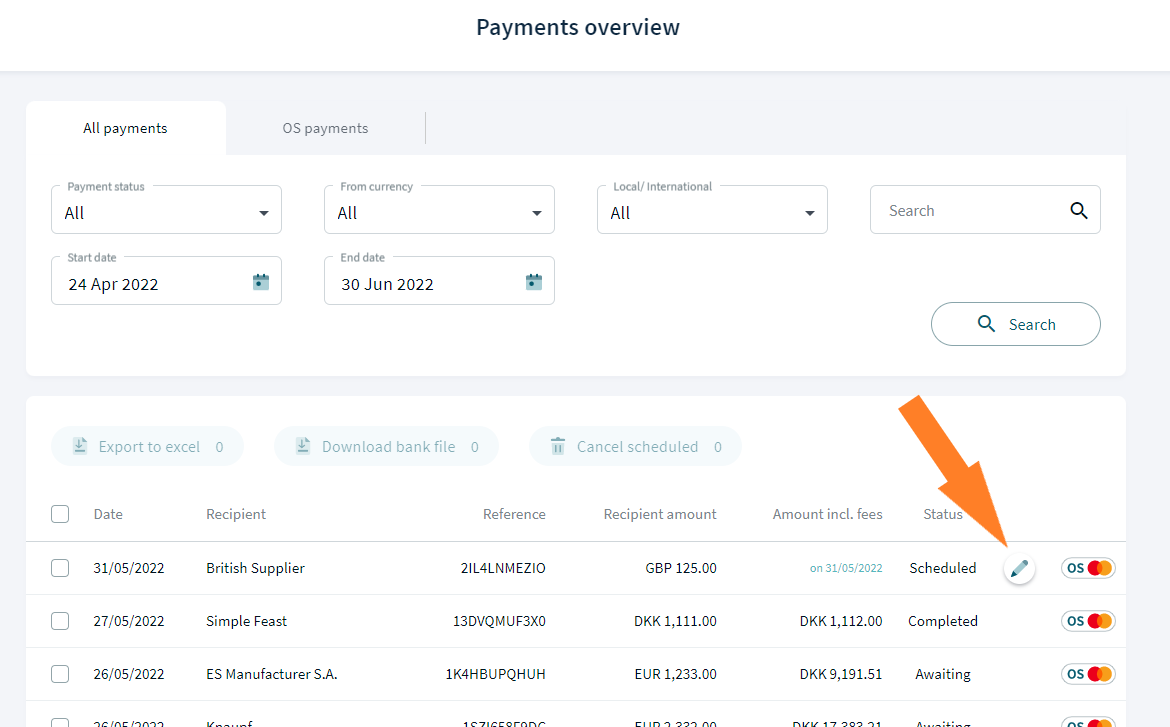
In this window, you can change the payment details as you wish. Click Continue to save and move on.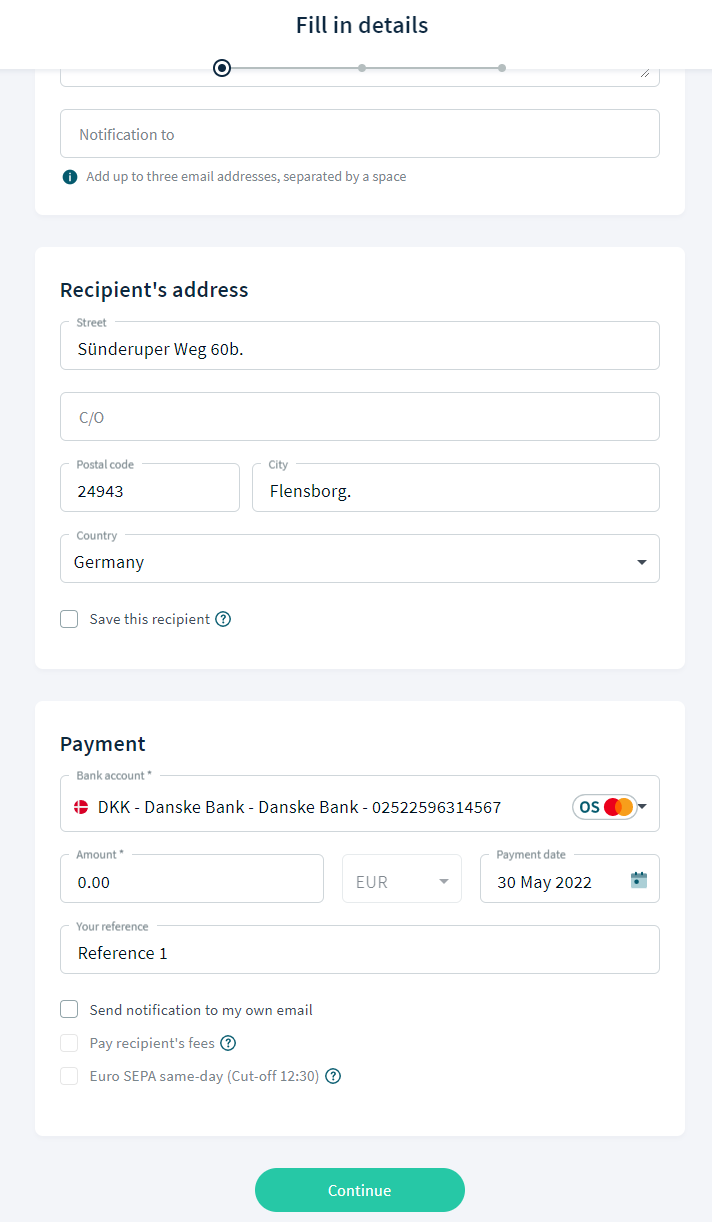
After having clicked on Continue, you will be asked to review details. If the payment details are correct, click on the Confirm button.
You have now made a correction to your scheduled payment.