Do you have Euros you want send immediately and do you use e-conomic/Smart Pay?
When having created an invoice in your e-conomic account, click on your payment tab and you will be greeted by Open posts.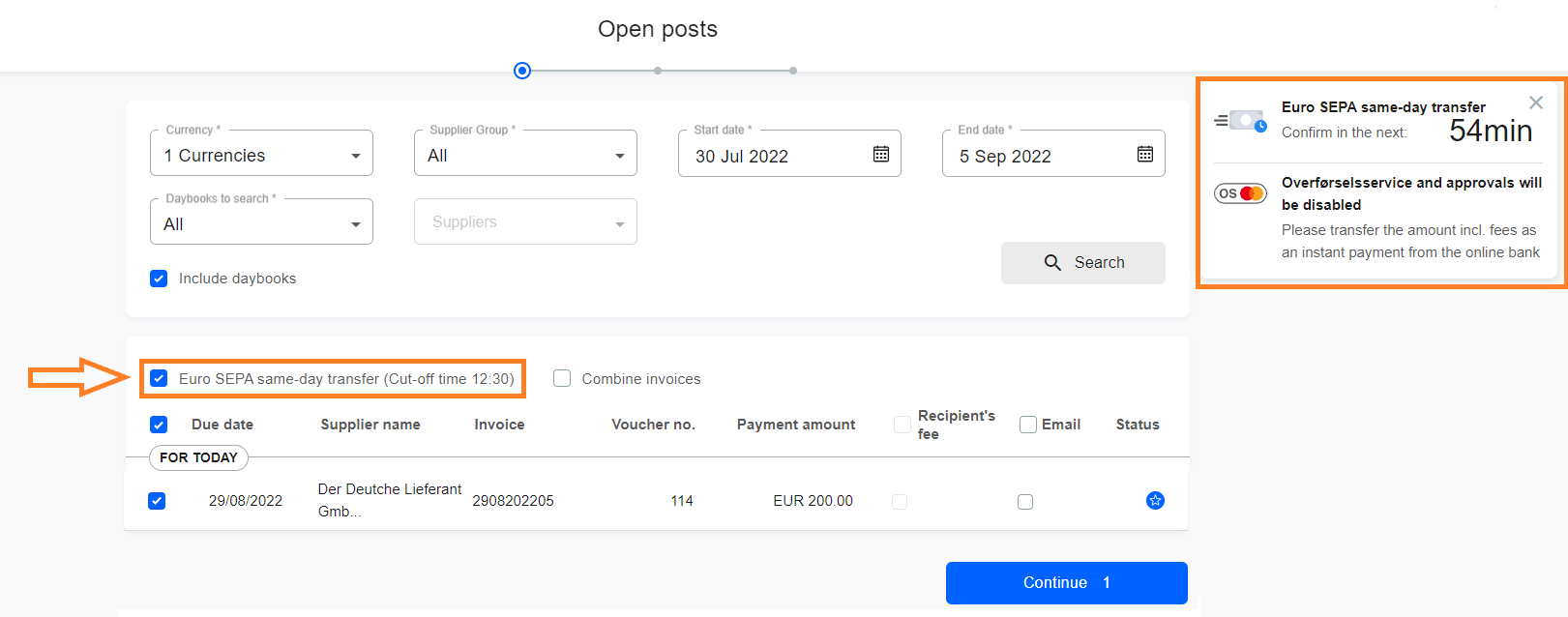
Here, it is important that you ensure that the EuroSEPA same-day transfer box is ticked off (cut off time 12:30).
When this has been added to your payment, a pop-up window will appear telling you when your payment to November First must have been made. This is because we do not use a transfer service (Overførelsesservice) for EURO-SEPA payments.
Press Continue.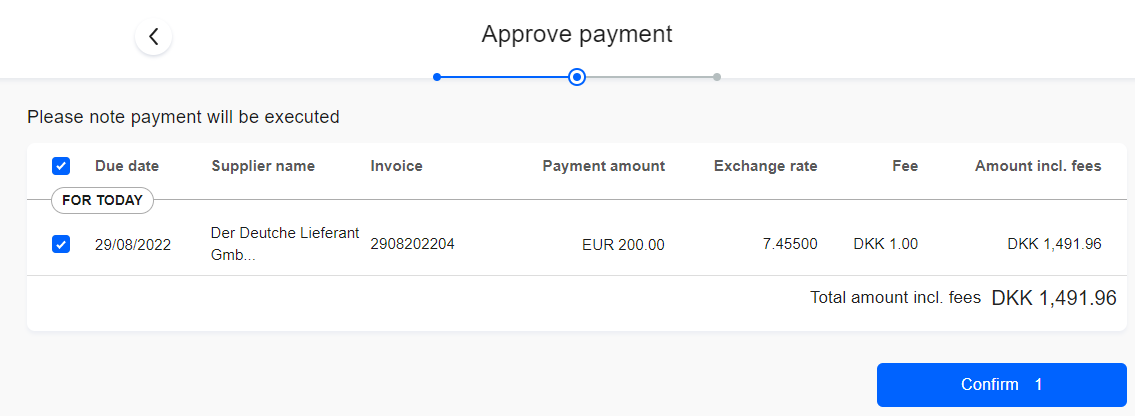
Check that all information is entered correctly and press Confirm.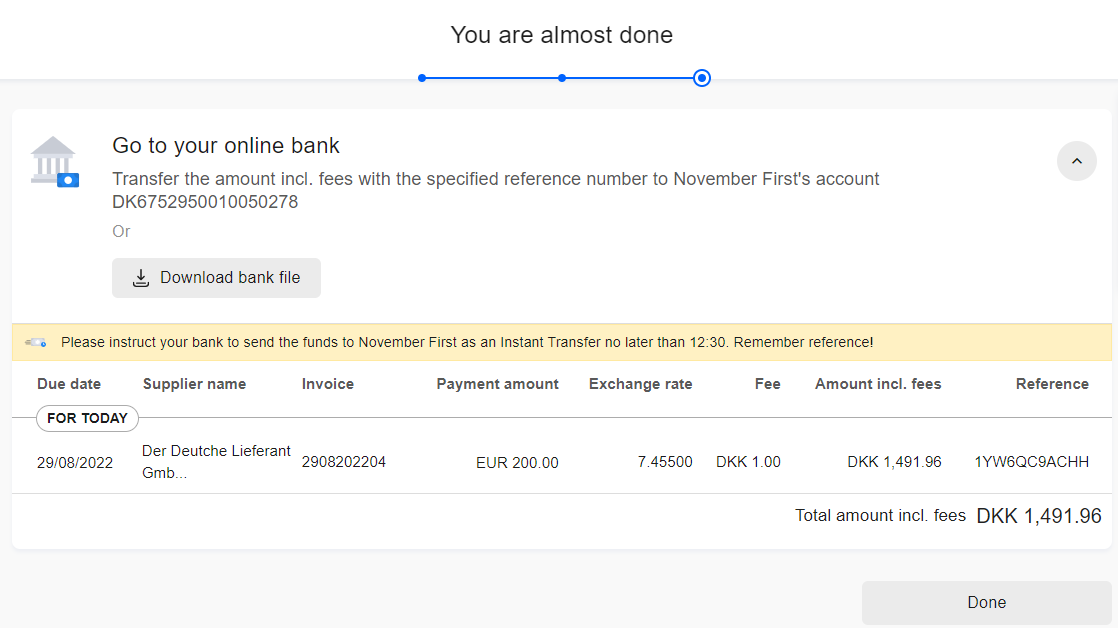
Finally, you can download your bank file that will be used when you transfer to November First through your bank.
NOTE: It is important that the payment to November First is made before 12:30, otherwise this payment will not be sent the same day.
Link to How to transfer to November First. HERE.