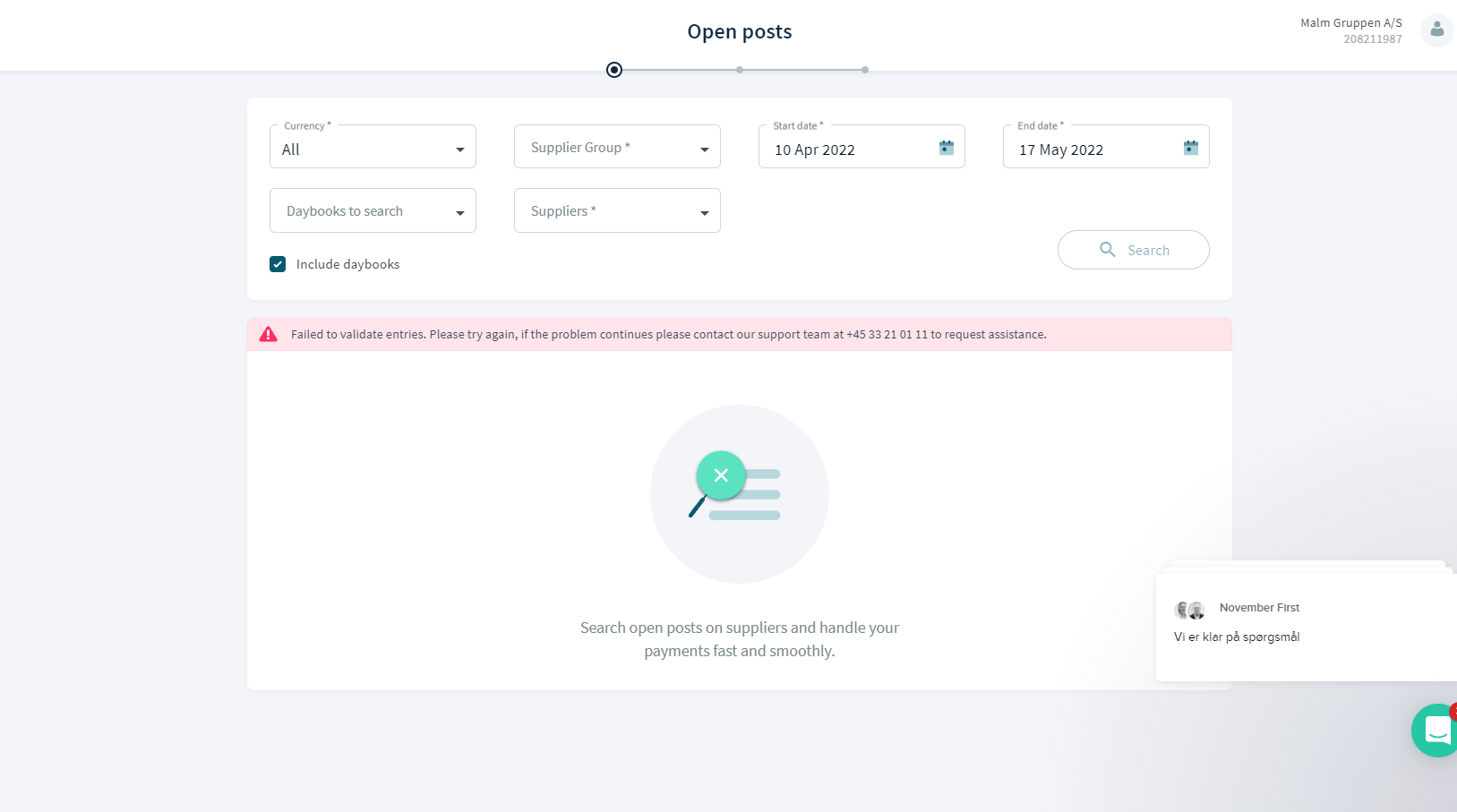"A internal error has occurred, please contact November First support"
-png.png)
Fix: Update the site and try again or close the browser and try again.
"Info kunne ikke valideres"
An error appears if there is a communications break between November First and your Accounting program.
Fix: Remove integration from November First, can be found by logging in via our portal app and not through the accounting program. (https://app.novemberfirst.com/#/public)
Remove the integration and activate it again, here you will be required to establish the connection between the 2 products again.
For a more detailed guide see here.
"Fejlbesked når der forsøges at accepterer Privatlivspolitik"
Errors occur when nothing happens in the window when Confirm is pressed.
Fix: Refresh the website by pressing the "Refresh" icon in your browser, or by pressing the F5 key.
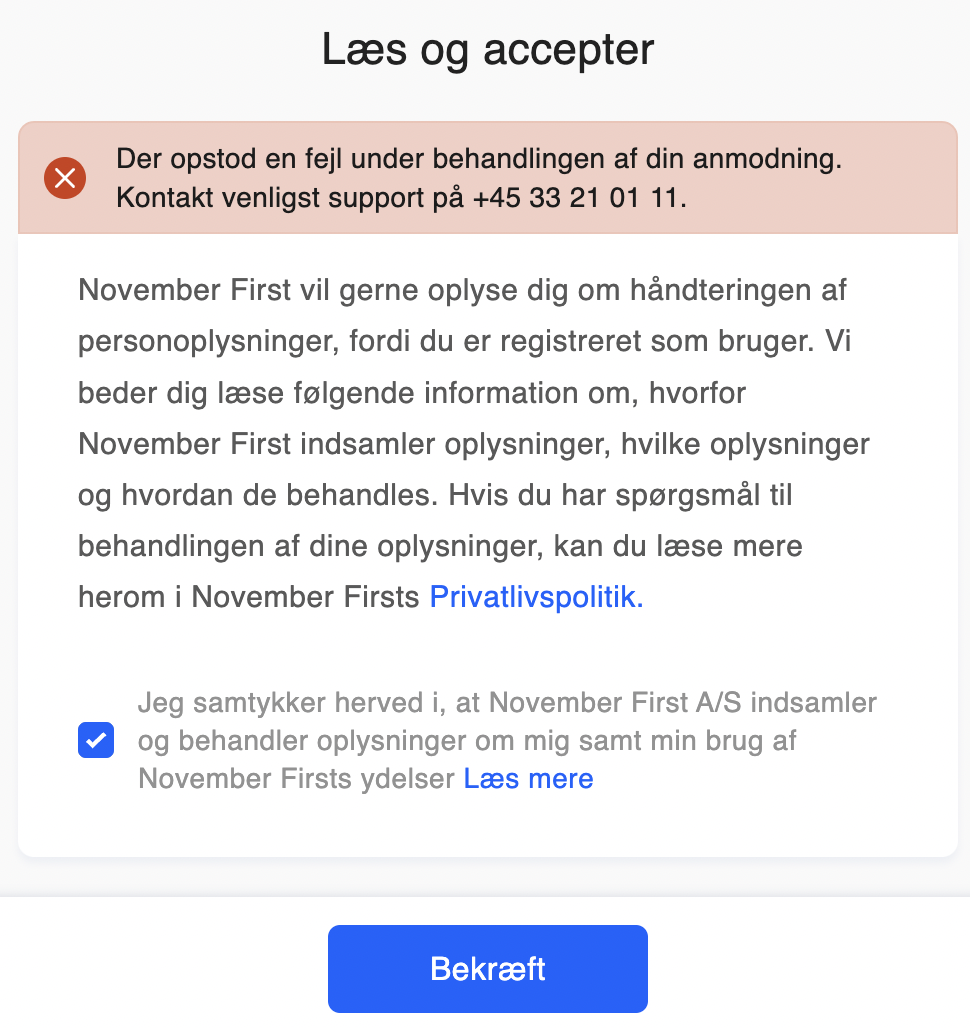
"Experiencing issues where site freezes or there is no response."
The problem can usually be solved by shutting down the page and logging in again.
If it still does not work, restarting your device may solve the issue.