If you create a payment through November First and you dont have a Transfer service agreement, you are required to transfer the amount to our bank account. Downloading a bankfile can make this process easier.
To make it easier to make a transfer amount to November Firsts account, all the while you can save time and reduce the amount of typing errors, you have the option to download a bank-file from our portal.
The bank-file then needs to be uploaded to your bank where all the payment information will automatically be assigned.
How to:
-
Complete a payment in November First portal.
-
At the end, download the bank-file and upload it to your bank.
-
Accept the payment in your bank.
Following picture shows what it will look like when you download your bank file:
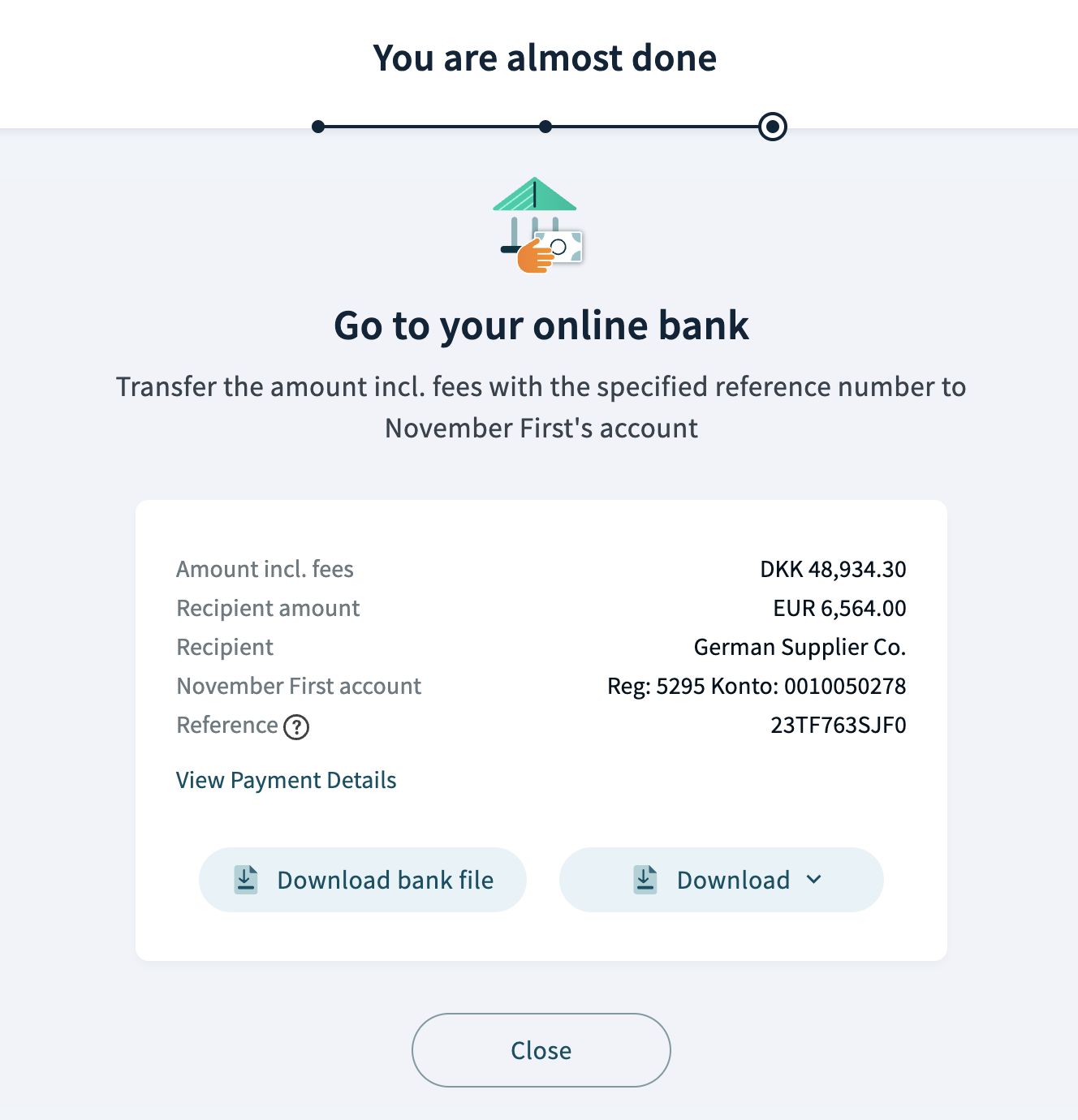
If you have chosen the SEPA - sameday payment, your end field will look a little different.
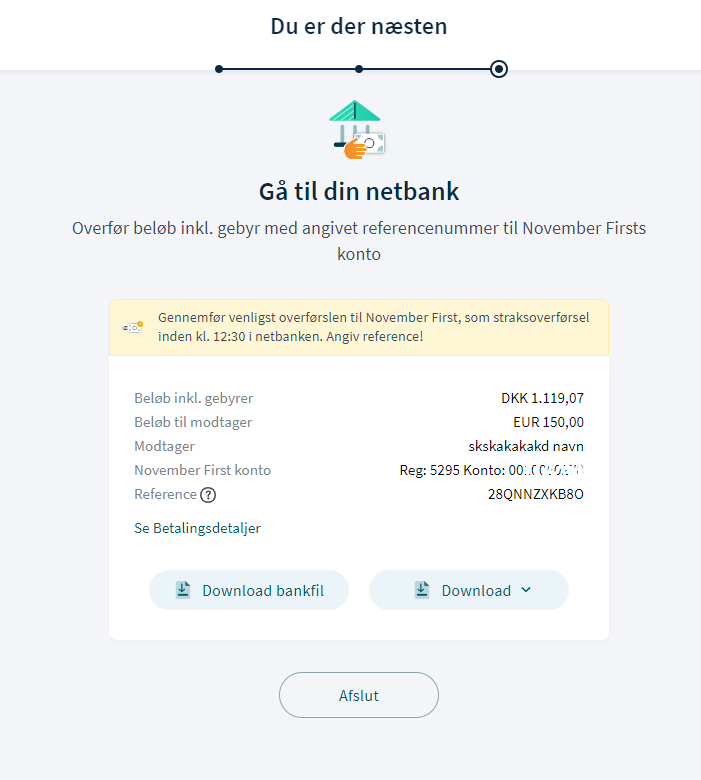
Here you need to make a payment from your bank before 1230.
If you'r having trouble with uploading bankfiles in your netbank, it might be caused by an incorrect fileformat, if you wish to know how, click here.