If you have made a payment but regret it, or there has otherwise been a change that makes you have to have the payment deleted.
Please note, however, that this can only be done for Scheduled Payments.
Otherwise, you must contact our support before 11 a.m. to have them canceled (Remember to attach Payment Reference).
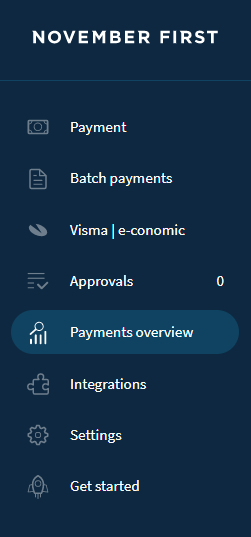 First and foremost, you need to go under the Payment Overview.
First and foremost, you need to go under the Payment Overview.
Here you can see all postings that have been made to your account, as well as the payments that are planned.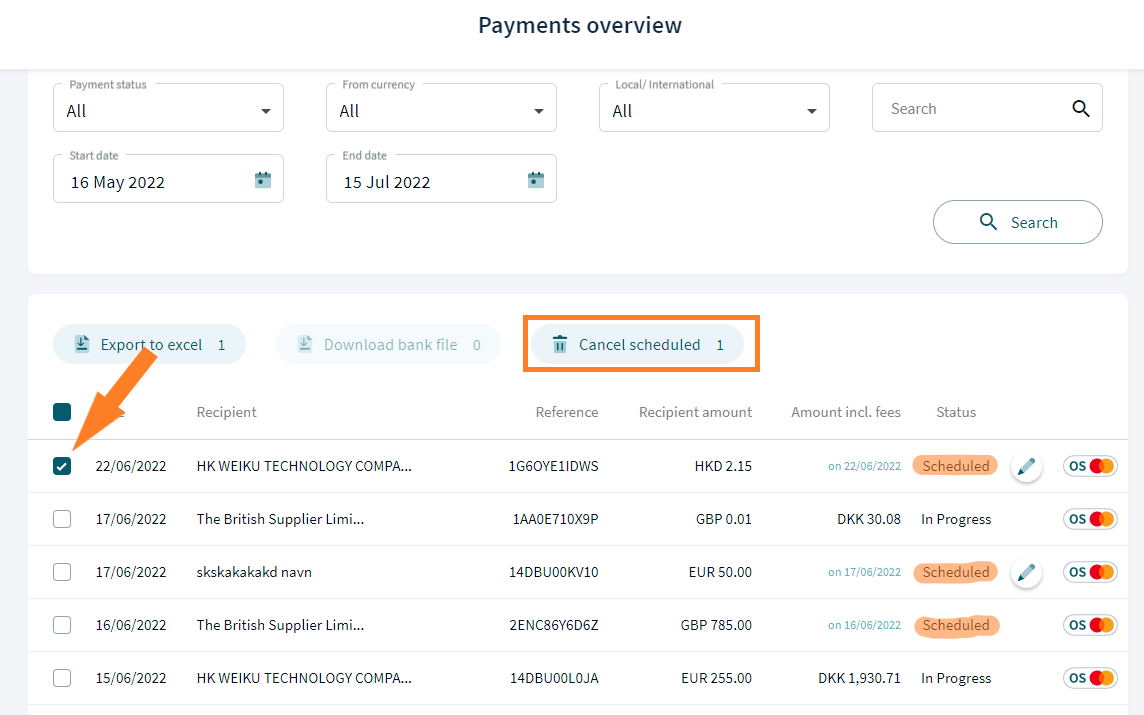
Wing the postings of out on the left hand side and click the Cancel Scheduled button. The number in the button shows the number of selected entries.
A popup window will be visible and you will have the option to either Close (cancel) or Cancel payment (confirm).
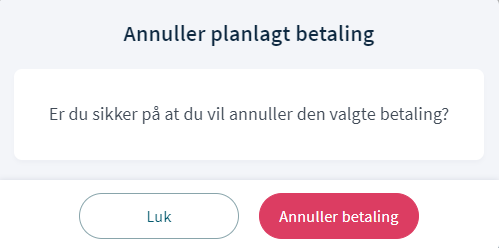
You have now canceled the scheduled payments.