If you have recieved a credit note, read more here in this guide on how to apply this to your invoice through Economic.
The first thing you need to do is create the Credit Note as a new posting under Accounting > Cash Journal.
It is important that you create a new invoice number and set Credit/Debit to Debit.
Enter the amount from the credit memo as Amount.
Press Save.
-png-1.png)
Navigate to your suppliers under: Search and Lists > Suppliers.
Find the supplier you have made the credit note for and press Open postings in the right side menu.
-png.png)
Check off the Posts and Equalize your payments.
-png.png)
Under the open posts, the payment will now show a balance that can be paid with the included credit note.
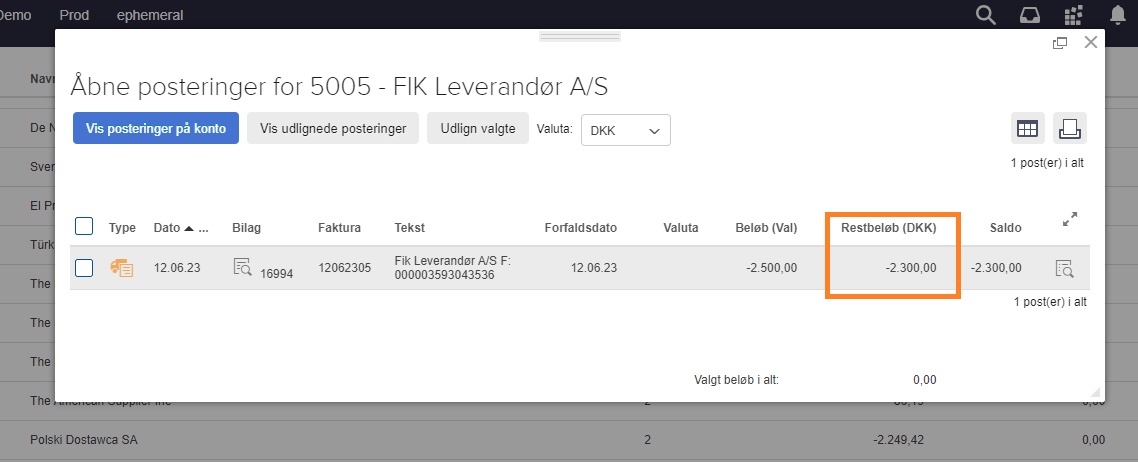
Inside your Novemberfirst/ Payments/ Smartpay. The payment will have changed to include the credit note that were just created. You are now ready to continue your payment.
-png.png)