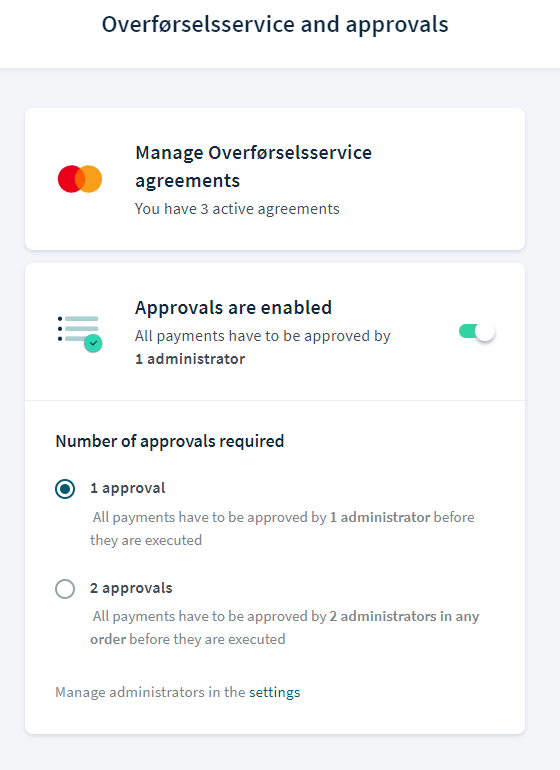If you want an administrator or two to be able to approve payments that have been created, read more here.
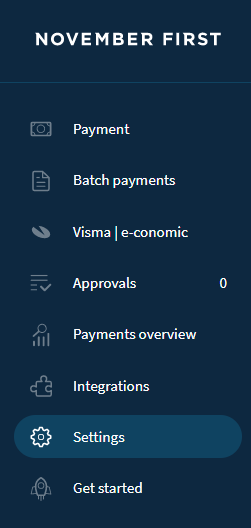
First of all, it requires that the person who has to change the settings is an Administrator, after which they are the only ones who can see the menu labeled Settings.
Start by clicking on Settings in the menu on the left.
In here, click on Overførselsservice and Approval.
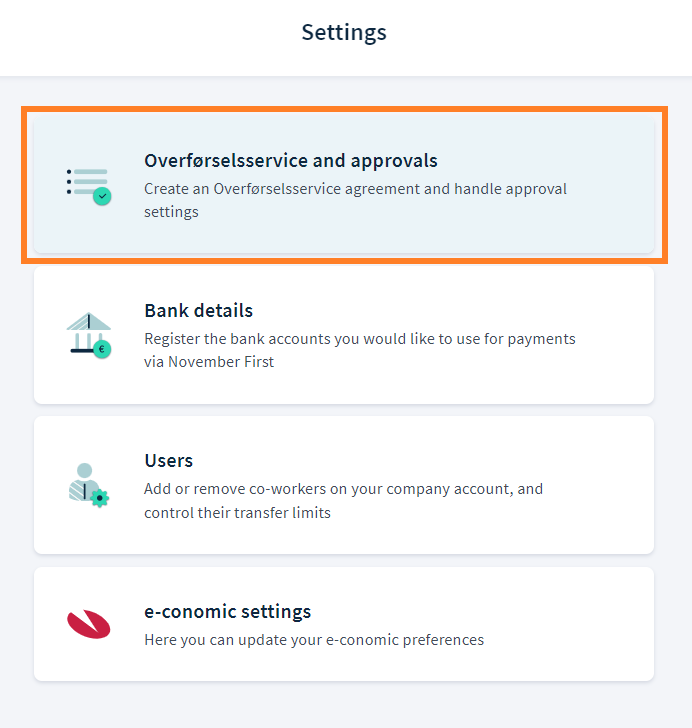
Approvals are enabled must be active.
Below, you can choose how many administrators must approve your payments.
Here you can choose either 1 or 2 approvers.
NOTE: Only administrators can approve payments.