When a payment is created, you have the option to send a message, this can help those you send an amount to identify the payment.
Message to the recipient (max 140 characters): Enter here the message you want to send to the recipient. For example "Invoice 102030". Below you have the option to add 3 email addresses so there are multiple people who will receive a notification about this payment.
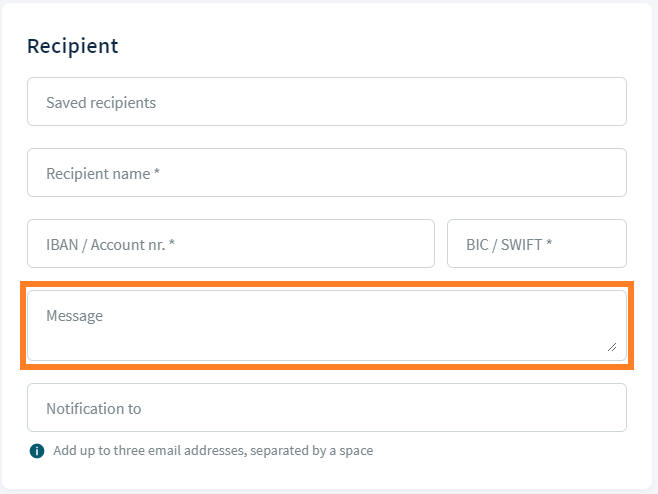
However, it is important to underline that depending on which bank the payment is sent to and from, different things may show in the bank details of the payment in the recipients account. It may simply say "Transfer" or "November First" if no added information is sent in the message field. What is shown in the recipients account is individual from bank to bank.