You have the opportunity to download a payment receipt on any completed payment.
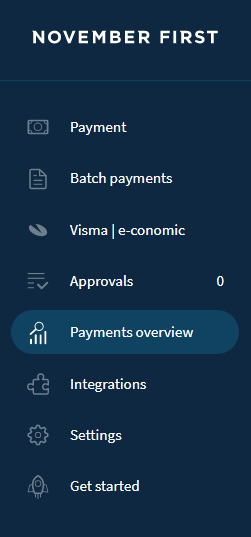
Start by clicking the Payments overview on the left side menu.
In the following menu, choose payment status Completed, this will make it easier to find your payment.
Click on the payment you wish to download a receipt for.
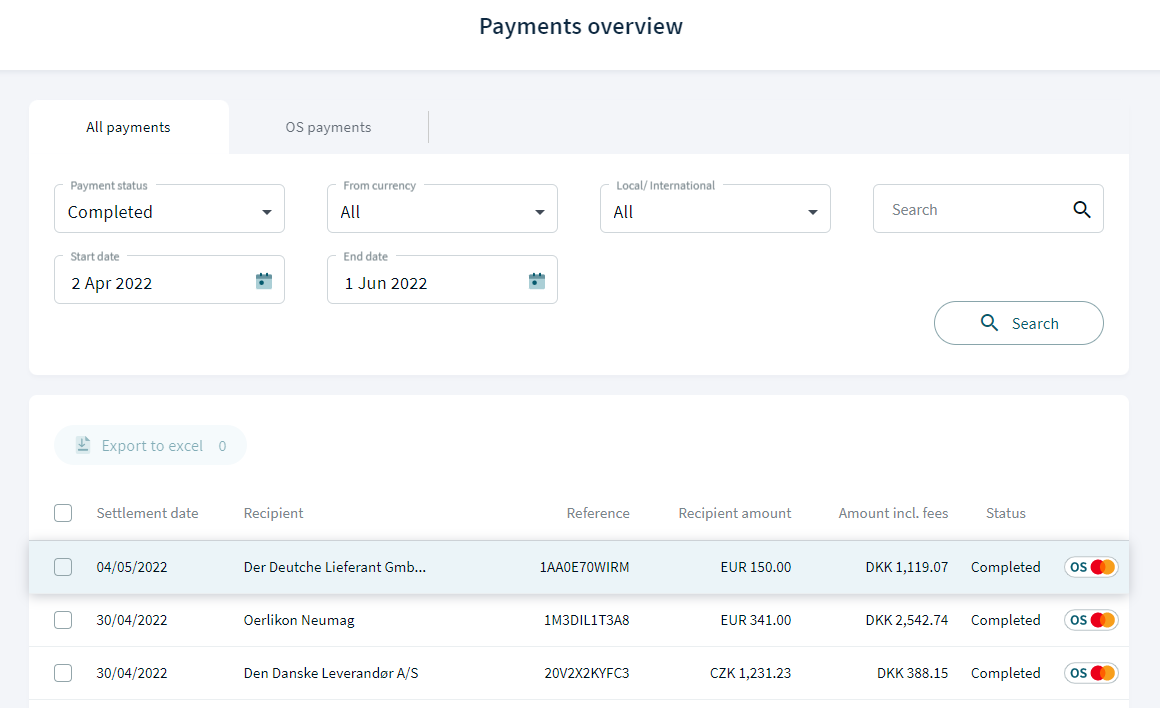
Afterwards click on Download, a drop down menu will appear, then click on Payment receipt.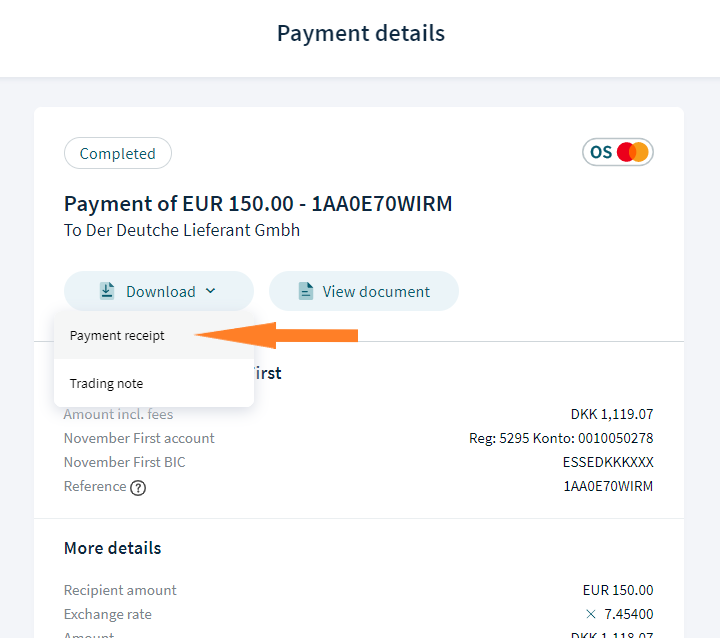
Your receipt will now be downloaded.