Making changes to an existing recipient you first need to access Payments from the left side menu.
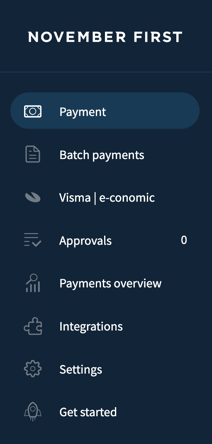
From there you need to choose a recipient that has been saved. Afterwards you have the option to change all the information as required.
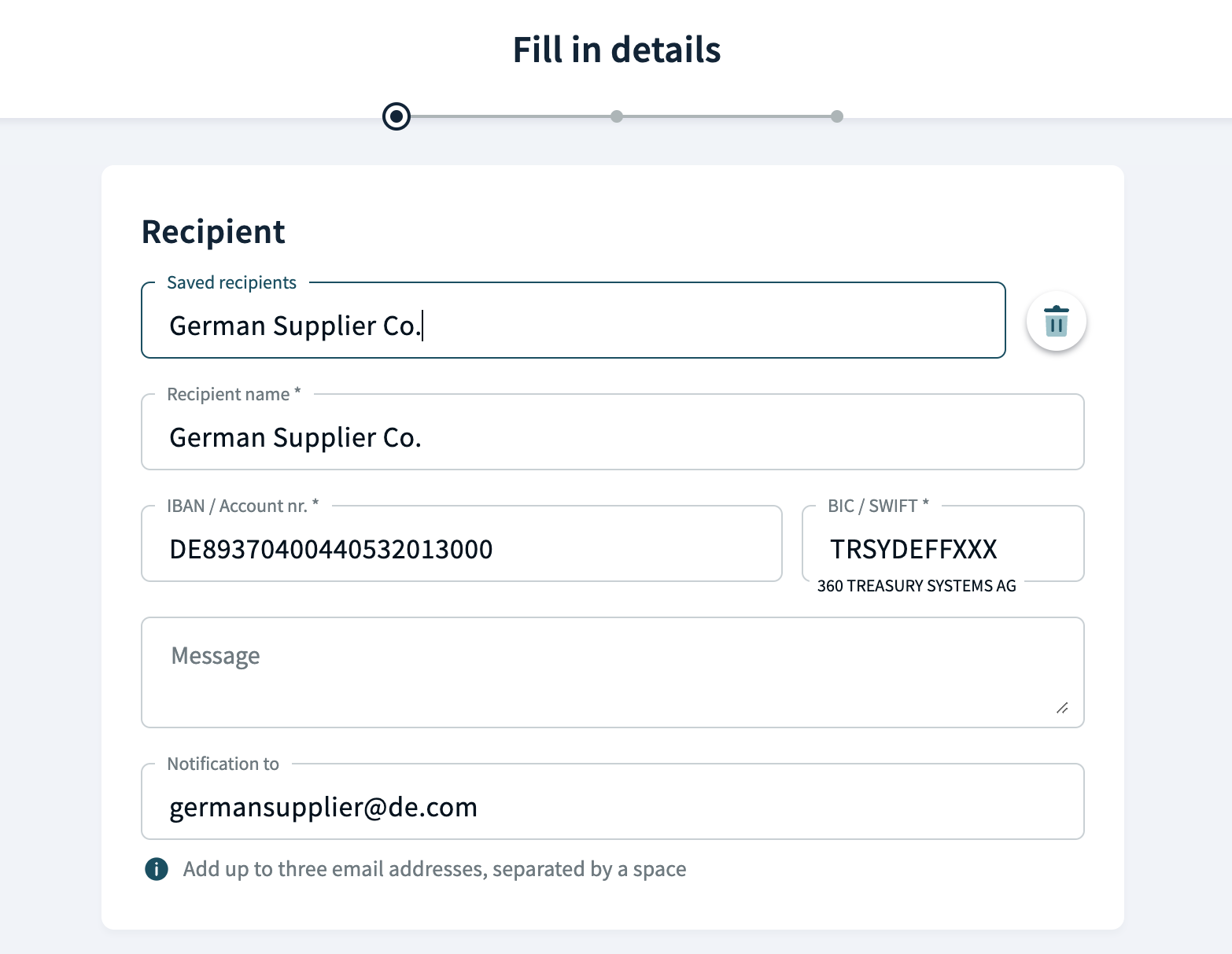
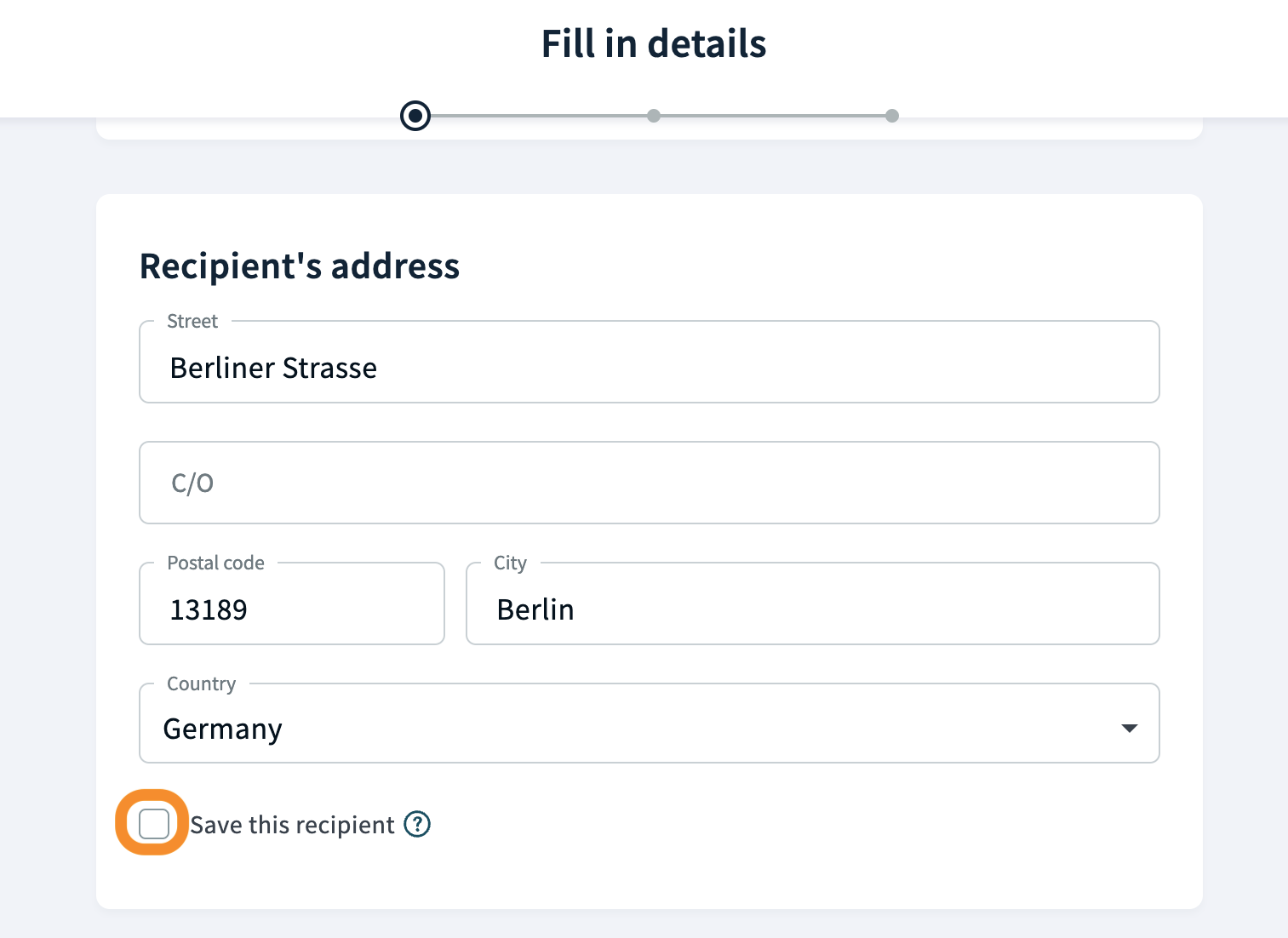
If you wish that these changes are permanent, make sure that you
check the "Save this recipient" box.