A guide on how to automatically have a payment receipt sent to the recipient of your payment.
When creating a payment in the November First portal, you can add the e-mail address for the recipient, in the Notification to, field. The recipient will then get a payment receipt automatically in their e-mail when the payment is sent.
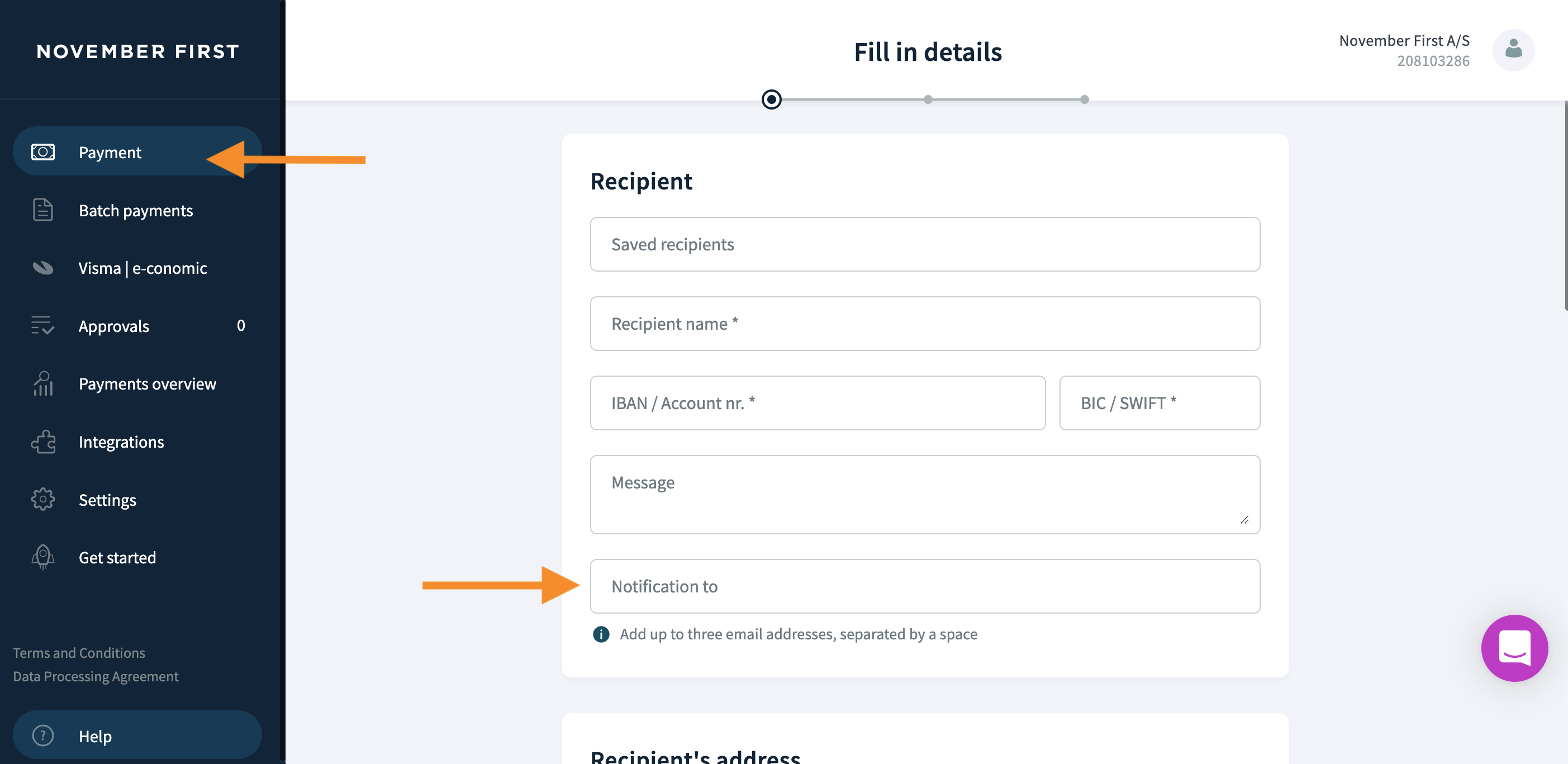
If you wish to receive the trading note automatically, you can wing the box named Send notification to my own email. You will then receive the trading note in your e-mail when the payment has been sent.
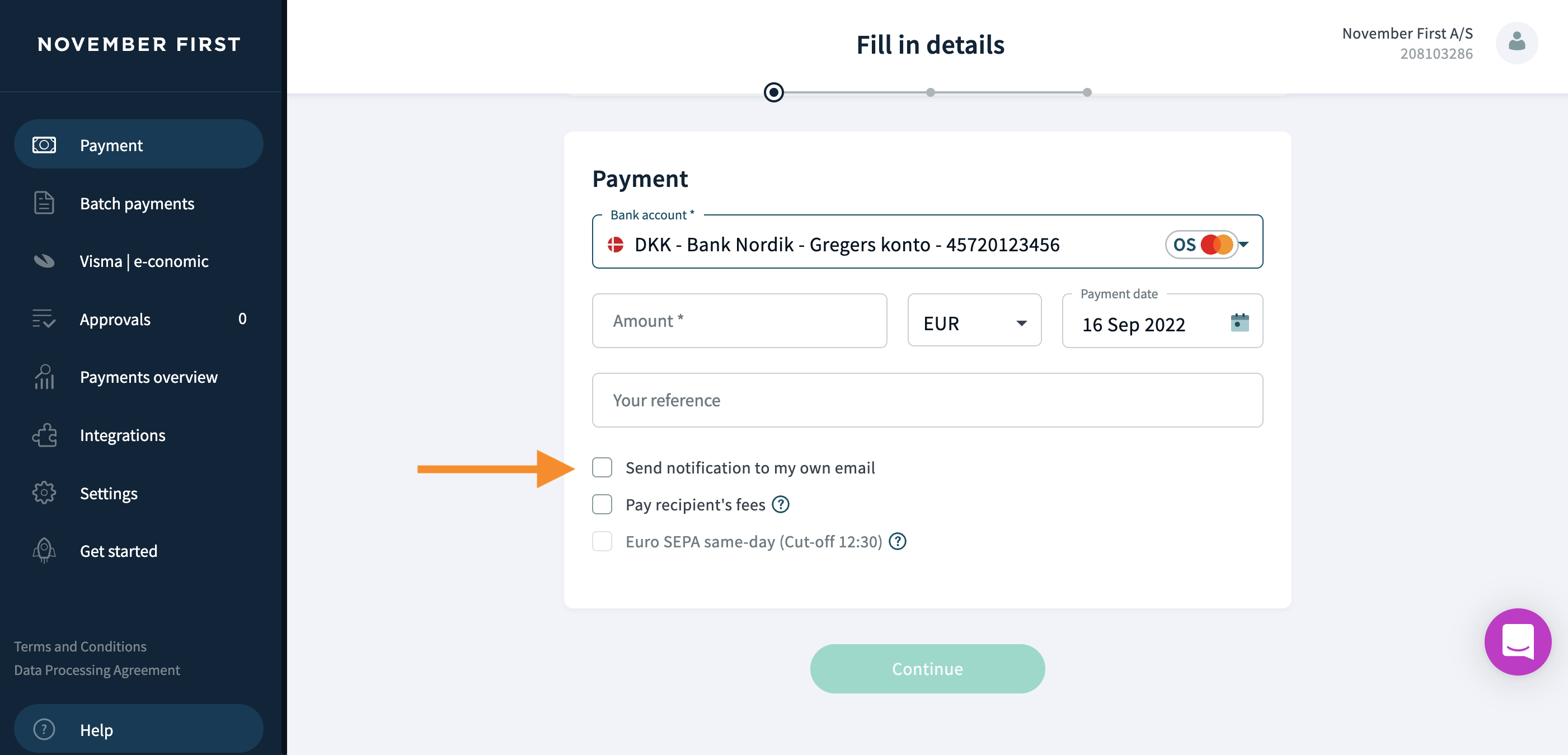
When making a payment through November First in e-conomic, it is also possible to have a payment receipt automatically sent to the payment recipient. When having created the supplier invoice in e-conmic and it is visible in Open posts, you can wing the box, called e-mail, to the right of the payment. The payment receipt will then be sent to the supplier, when the payment has been executed.
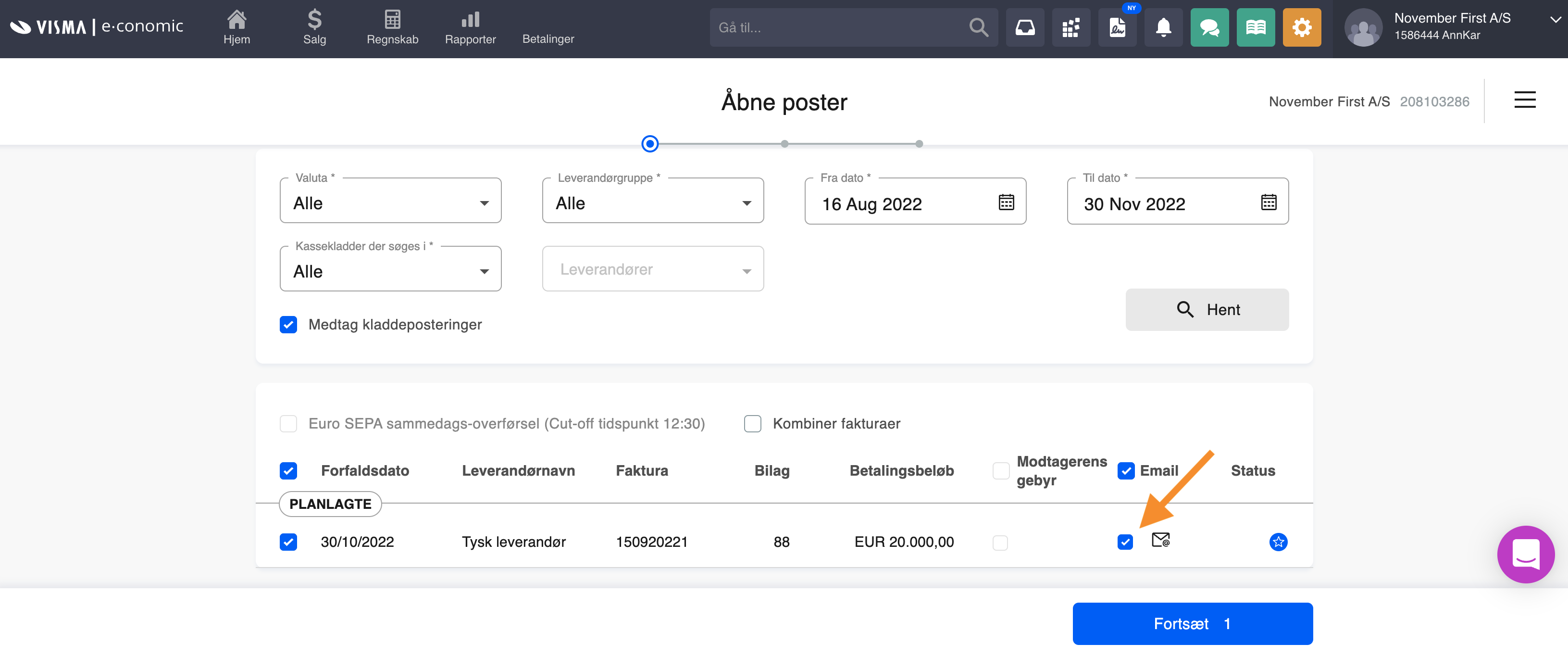
Please note that there needs to be an e-mail address stated in the supplier information in e-conomic, for this to be possible.