Do you need a bank statement or a summary of all your payments?
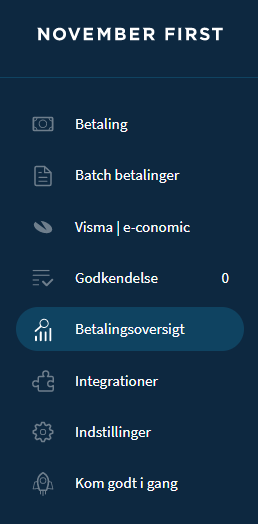 First and foremost, go to Payment overview which you will find in the menu on the left hand side in our November First portal.
First and foremost, go to Payment overview which you will find in the menu on the left hand side in our November First portal.
Here you will be greeted by an overview of all your old, current and upcoming payments.
When an extraction of all payments is to be made, it is recommended that you change the number of entries to "500", which you can find at the bottom of the page.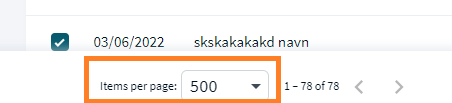
After this, you just need to wing off all the payments that you want to include on your Excel sheet.
Once they are marked, press the button just above where it says Download Excel file.
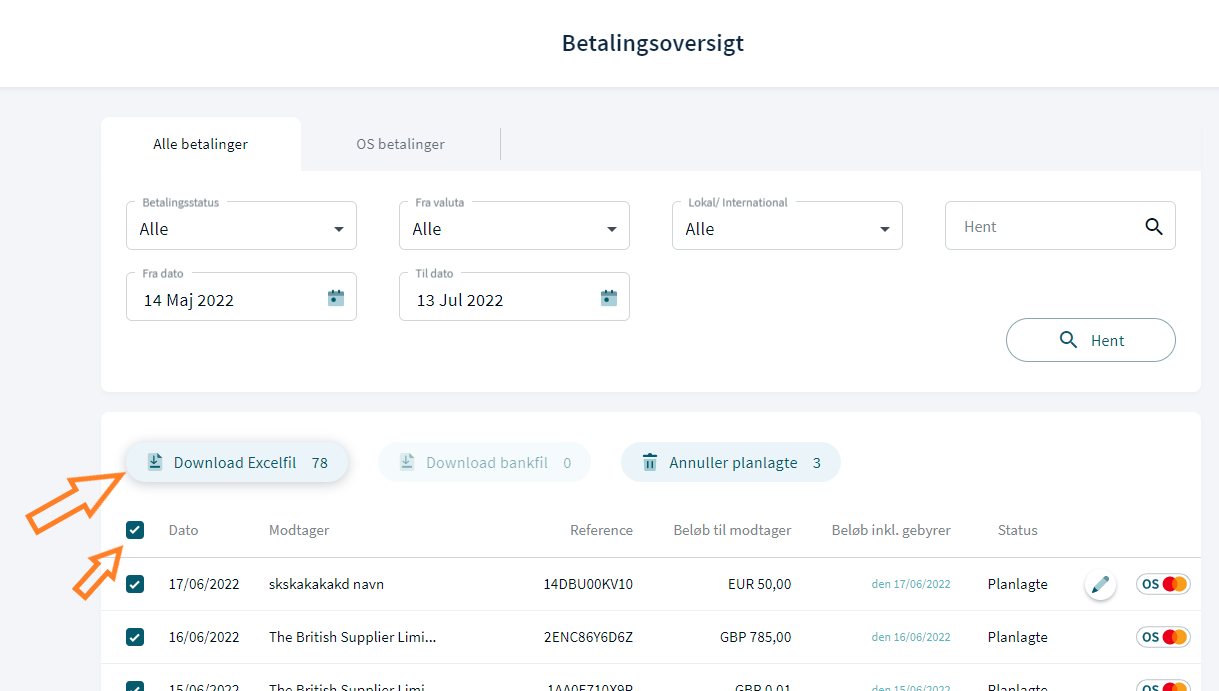
The sheet will now be saved. Continue with this process until there are no more pages to review.