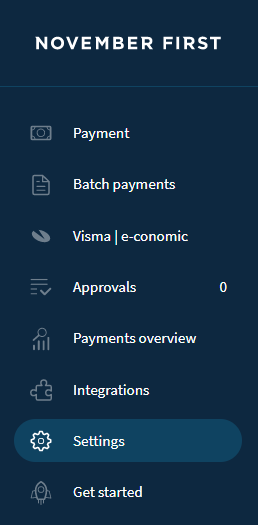 Need to deactivate a user?
Need to deactivate a user?
First you need to access the Settings tab in your left hand menu.
Click on Users.
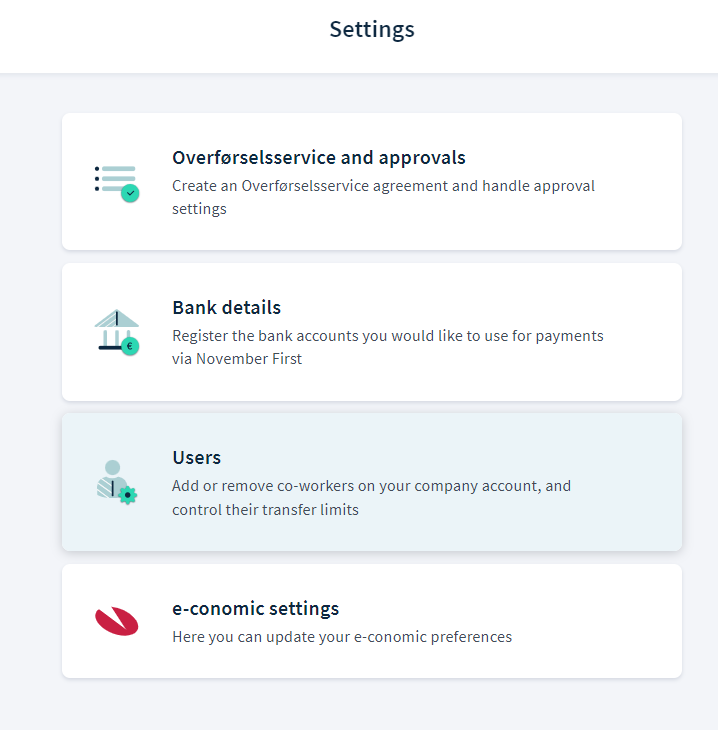
Here you will get a list of all those who are assigned as users or Admins on your portal.
Hover your curser over the user/admin and a small button will appear to its right.
Press the Click to disable.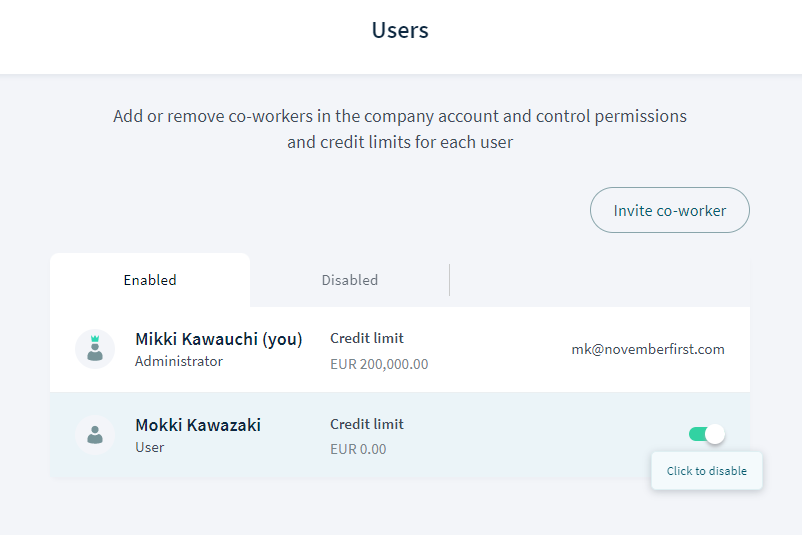 The user will now be disabled.
The user will now be disabled.
Should the need arise for you to activate them again, you just need to access the Disabled tab, and recreate this tutorial to activate them again.