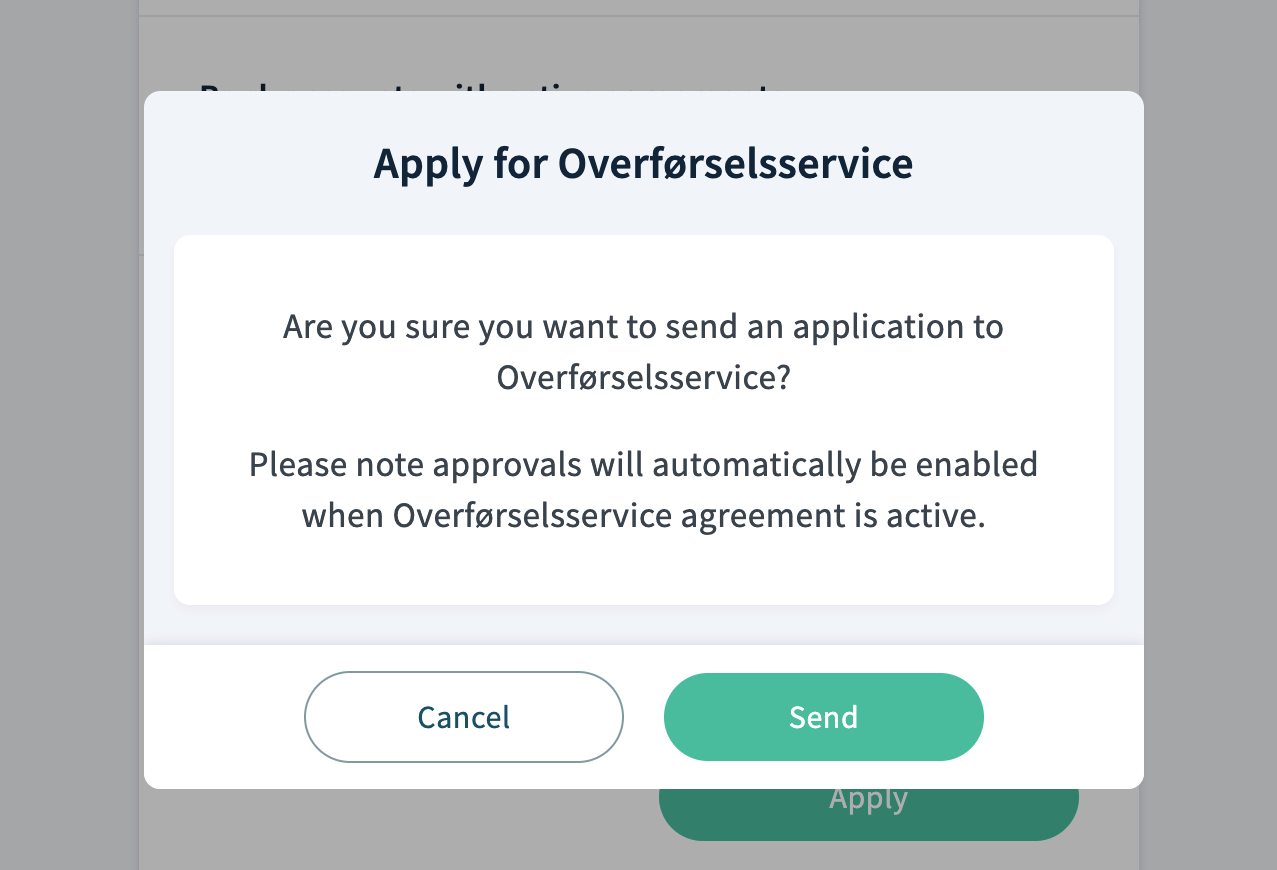To make your payment process with us smoother, you can apply for Transfer service/OS agreement with Mastercard.
With an OS agreement, November First can let Mastercard Payment Services know what funds are to be withdrawn from your account and where to send them.
How do I apply for OS transfer agreement?
When you add a new bank account in the November First portal you will be asked if you want to apply for Overførelsesservice. Start the process by going to Settings - Bank details - Add bank account. A pop up window will appear after you have added details on the new bank account and you have clicked the Save button.
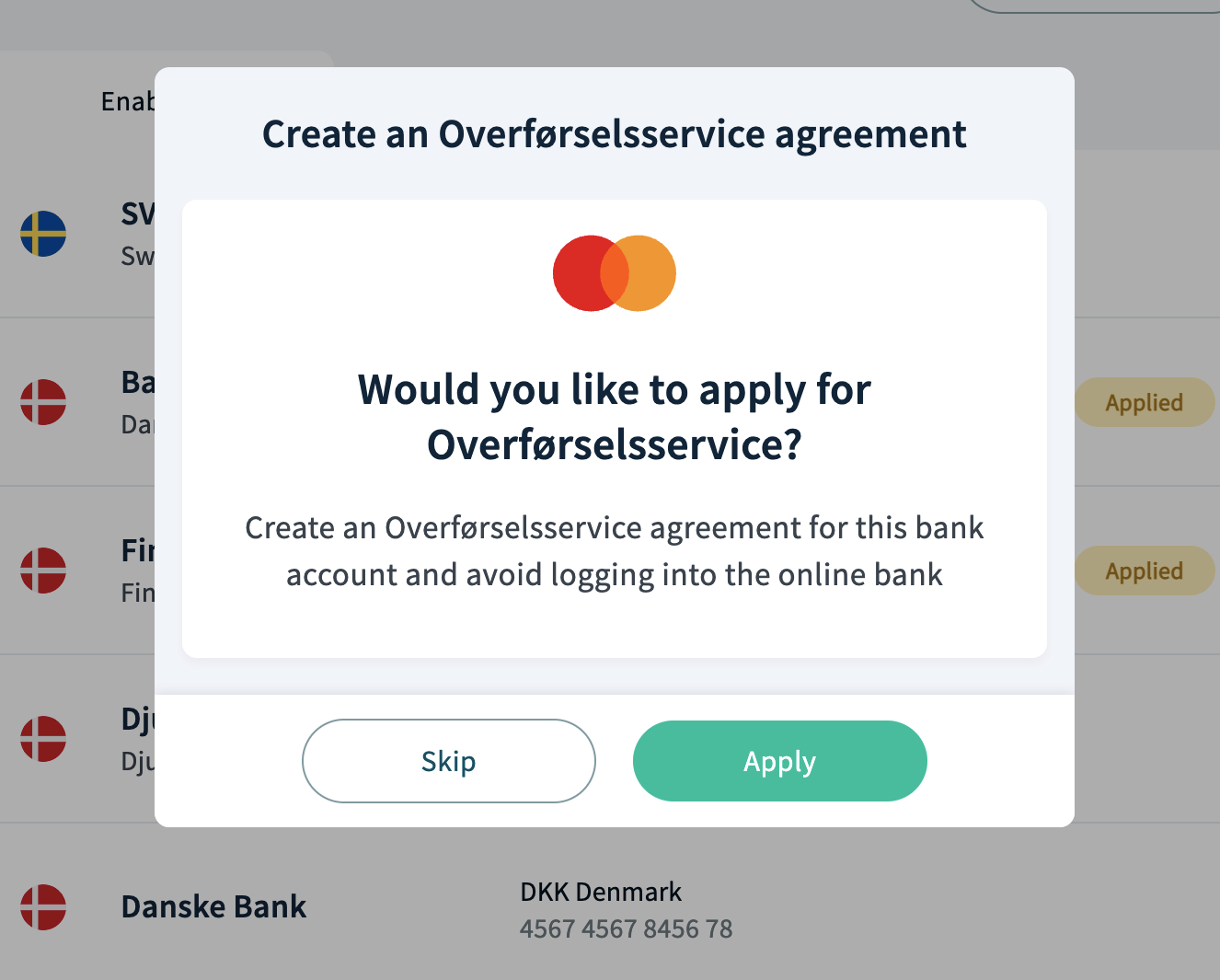
When you have hit Apply in the pop up window, a few easy steps will follow for the application to be sent.
The last step before the application is sent will look like this:
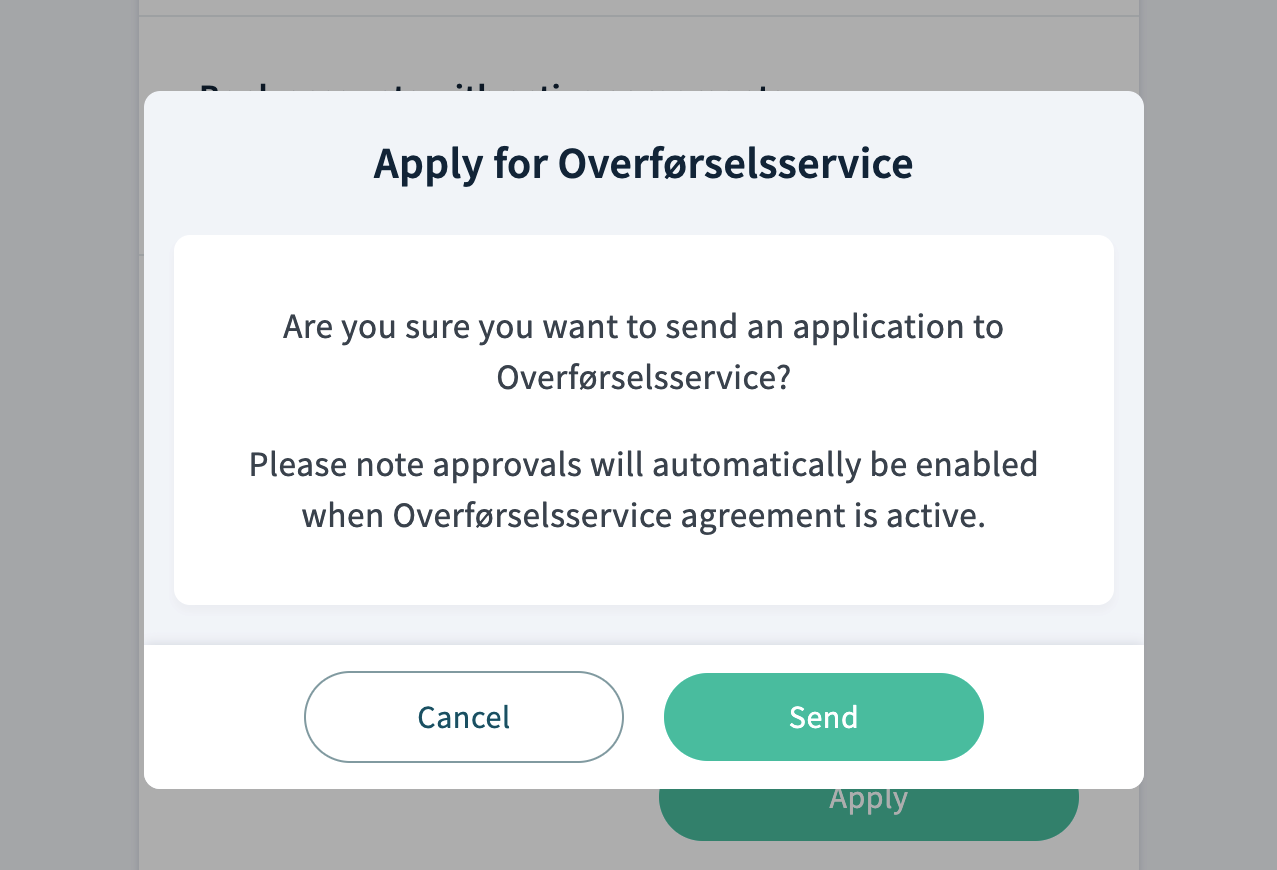
If you want to apply for Overførelsesservice for one of your already existing bank accounts in the portal, all you need to do is to go to Settings - Bank details and then click on the bank account so that you can edit bank account information. Under the bank account information there will be a button for applying for an Overførelsesservice agreement.
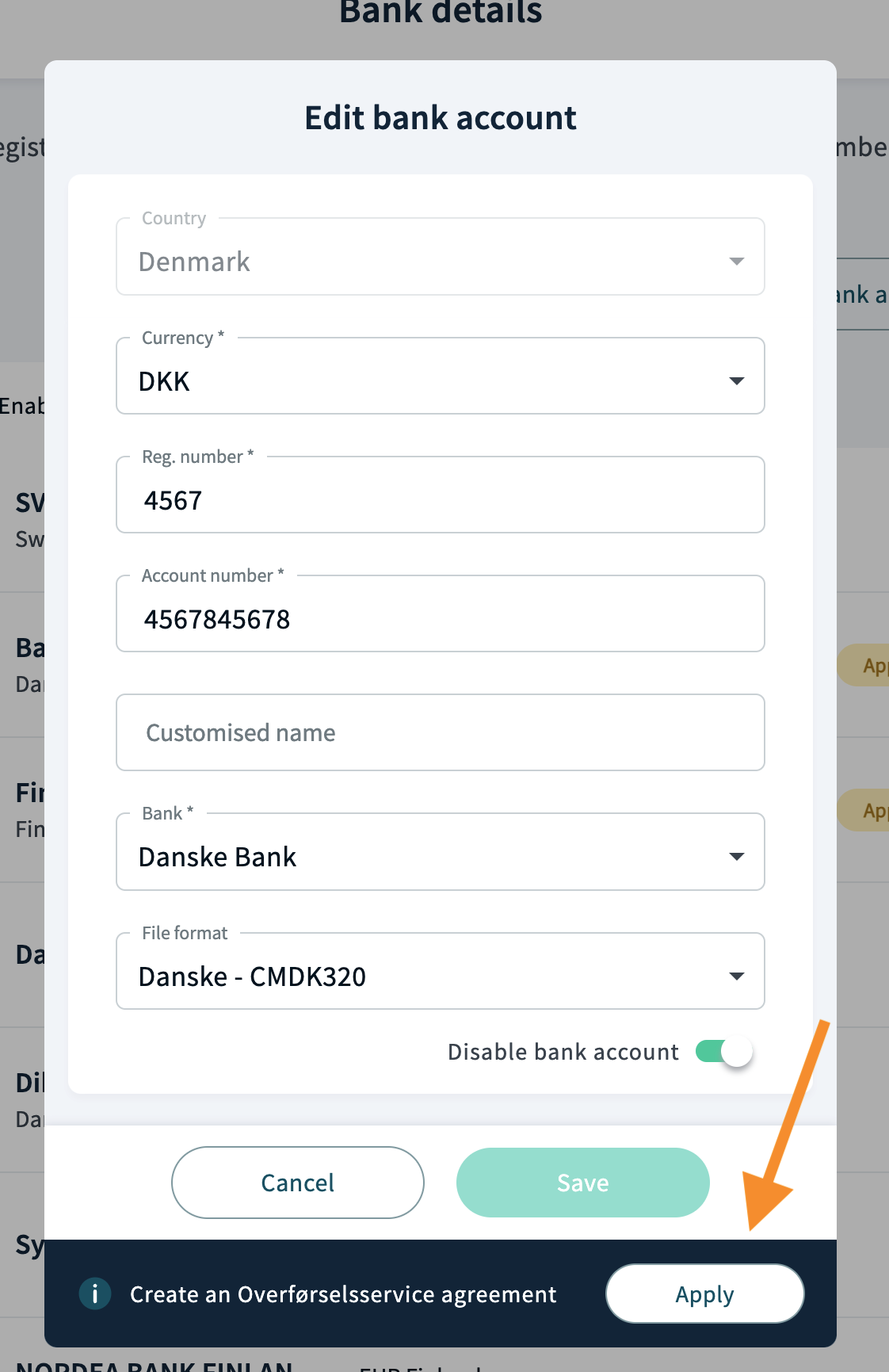
You have finished the application when you have reached the following step and clicked Send: