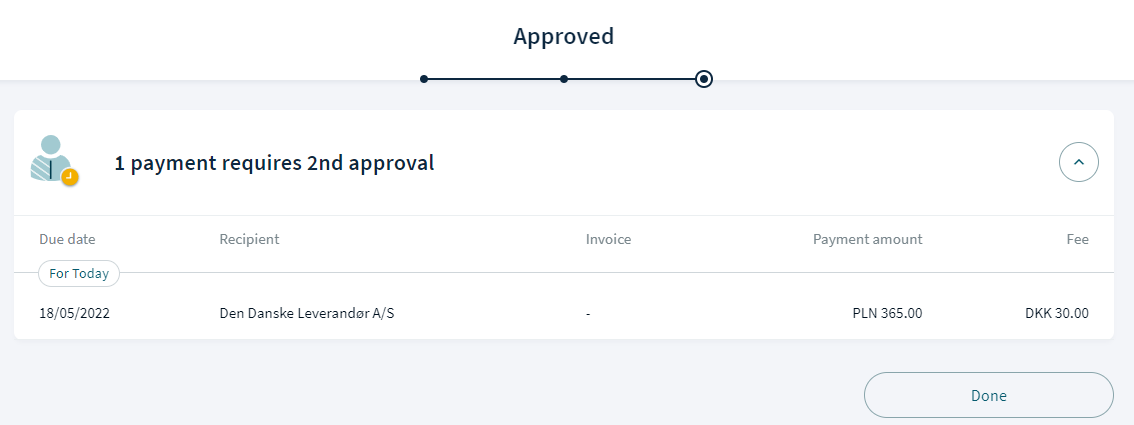As an administrator, you are responsible for approving payments made by user accounts.
The first thing you need to do is log in to your November First account. Here in the left menu you will be able to see if there are payments awaiting your approval. This will be displayed as shown below.
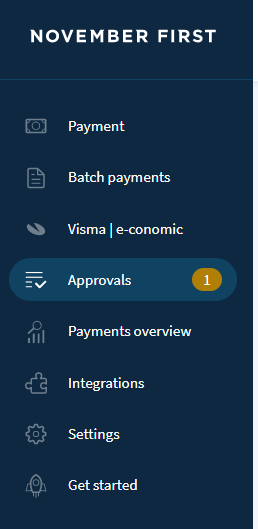
Here you will get an overview of those who are awaiting your approval / rejection. Mark the ones you want to take action on.
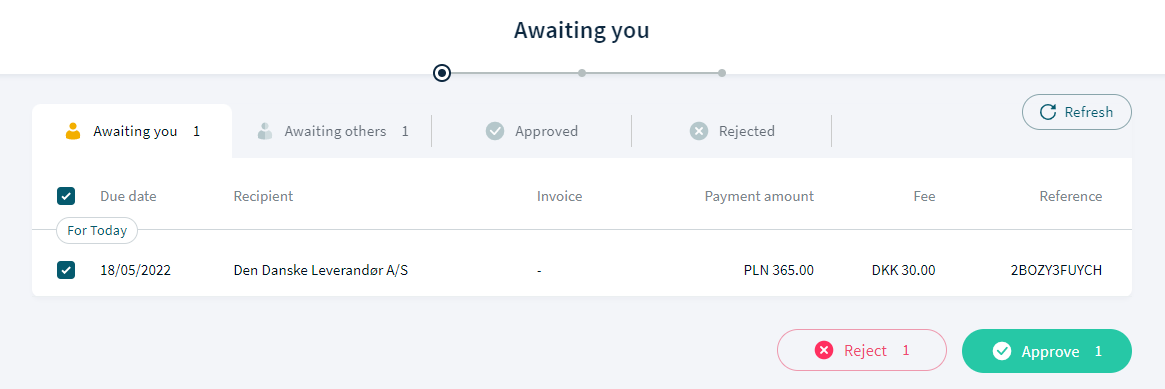
If you need to take a closer look, you also have the opportunity to tap into the payments to see payment details.
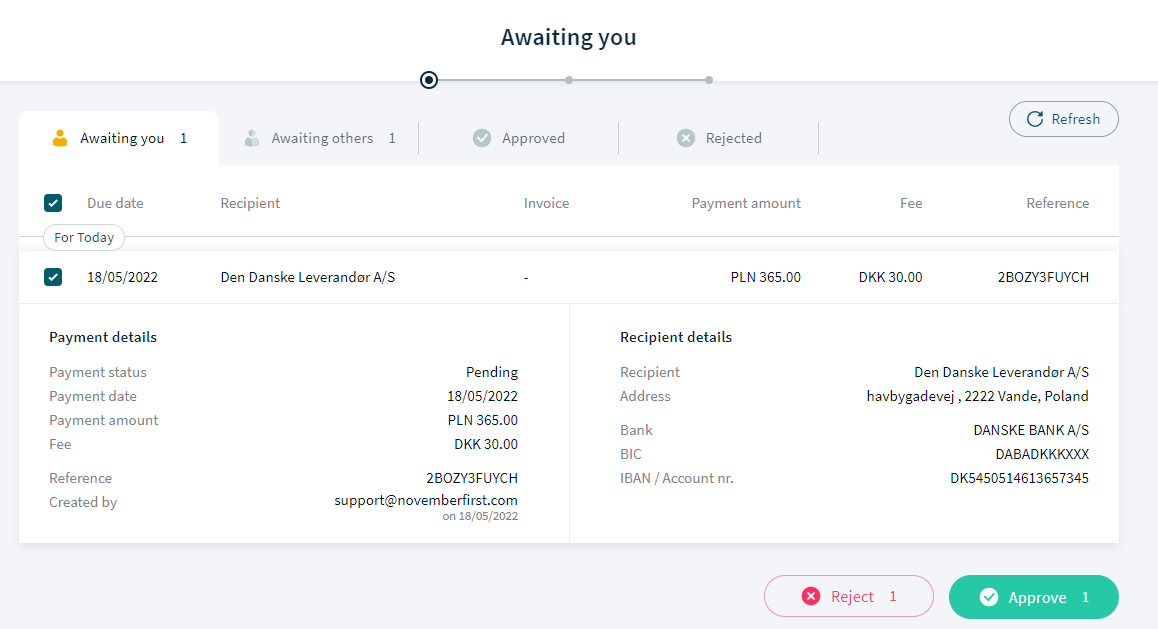
Afterwards click Approve and thereafter Confirm.
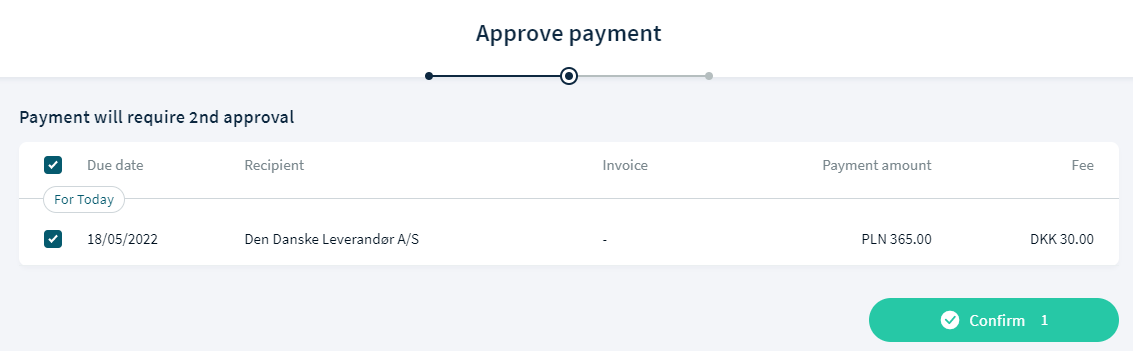
If the payment requires more than one approver, you will get a screen that makes you aware that there are one more person who needs to approve the payment before it can be executed.