Here you can find information on how to create an account with us.
When you wish to create an account, whether it is an account directly with us, or you want to use one of our many integrations with our partners accounting systems (e-conomic, Likvido, uniconta etc.) this guide might help you.
To create an account in our portal or if you want to use one of the integrations we have with our partners, you can use one of the following links:
- November First portal account, with or without e-conomic integration: here
- If you have an e-conomic account you can acquire Smart Pay. Follow this link for a guide on how to get it: here
- November First integration with Likvido: here
- November First integration with Batchflow: here
- November First integration with Uniconta: here
Guide for creating a November First account.
1: Start by pressing "Create Account".
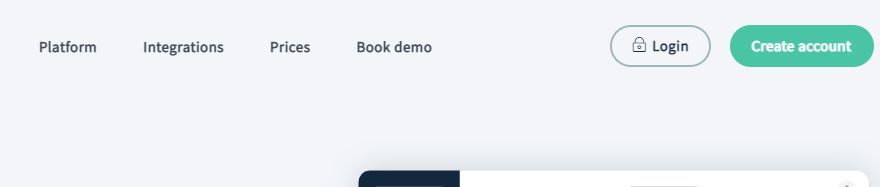
2: Afterwards you will reach the first page in creating your account. Fill in the information in the brackets.
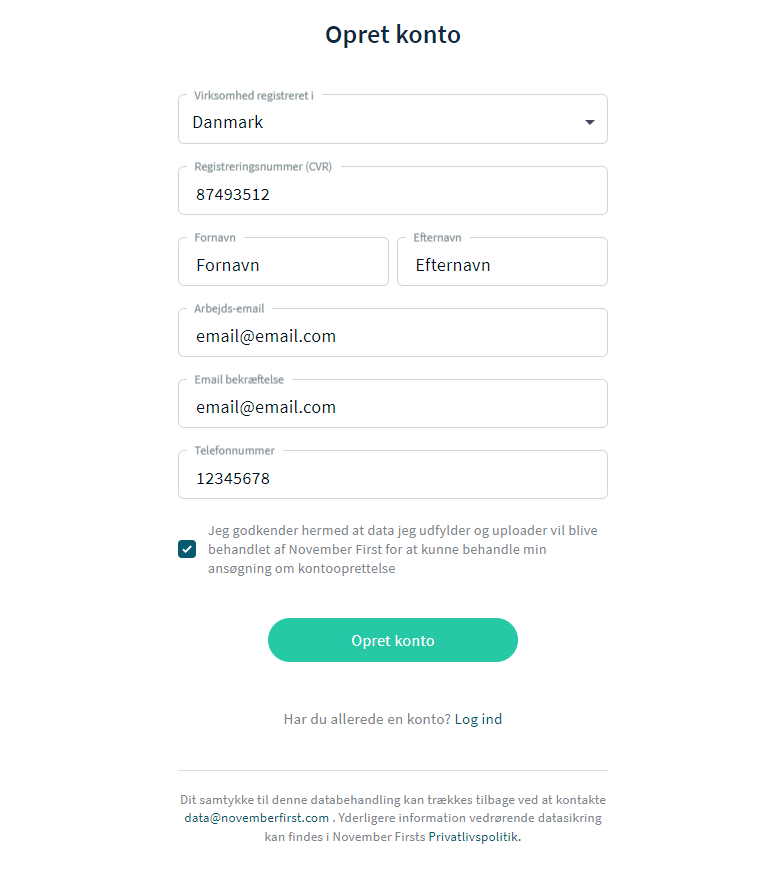
3: Within a few moments you will recieve a confirmation email that will have both your Customer Number and a verificatiocode.
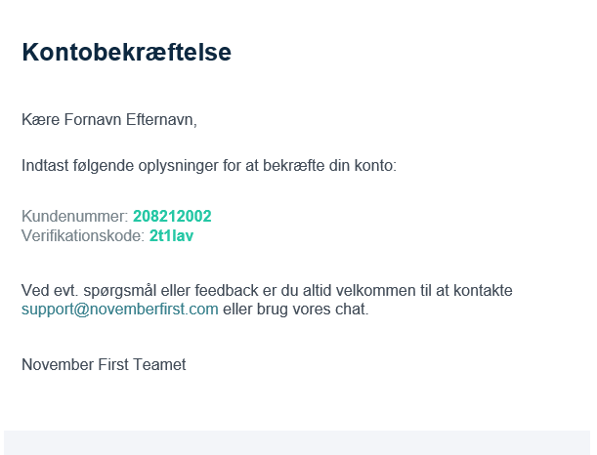
(The email you will receive will look something like the above example.)
4: Insert the information from your Email.
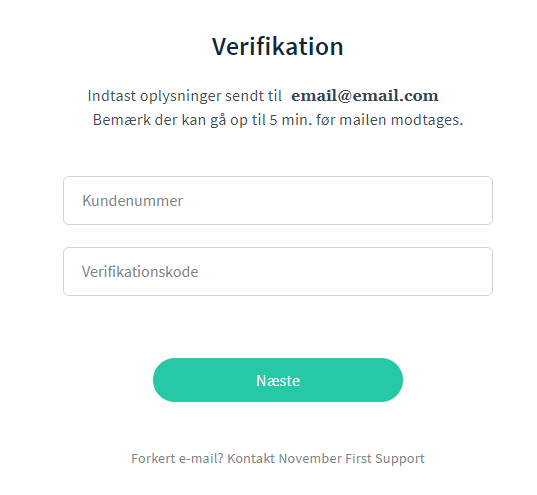
5: Create a password for your login.
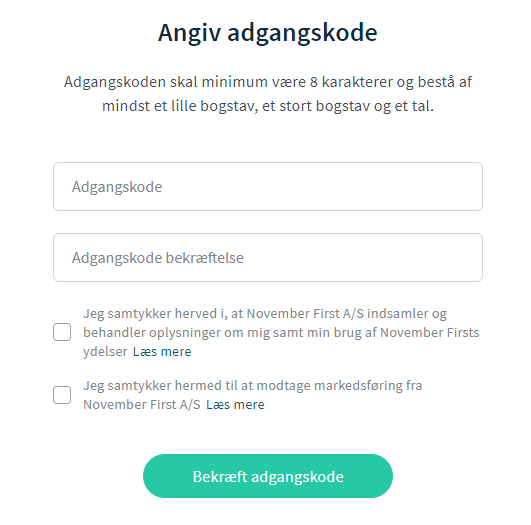
6: In the next step, you must choose which accounting program is used.
In addition to this, you must also choose what the purpose of the account is.
If you choose that this is to be used for international transfers, additional fields will appear that you must fill in. Here you must state the purpose and which countries you expect to be transferred to.
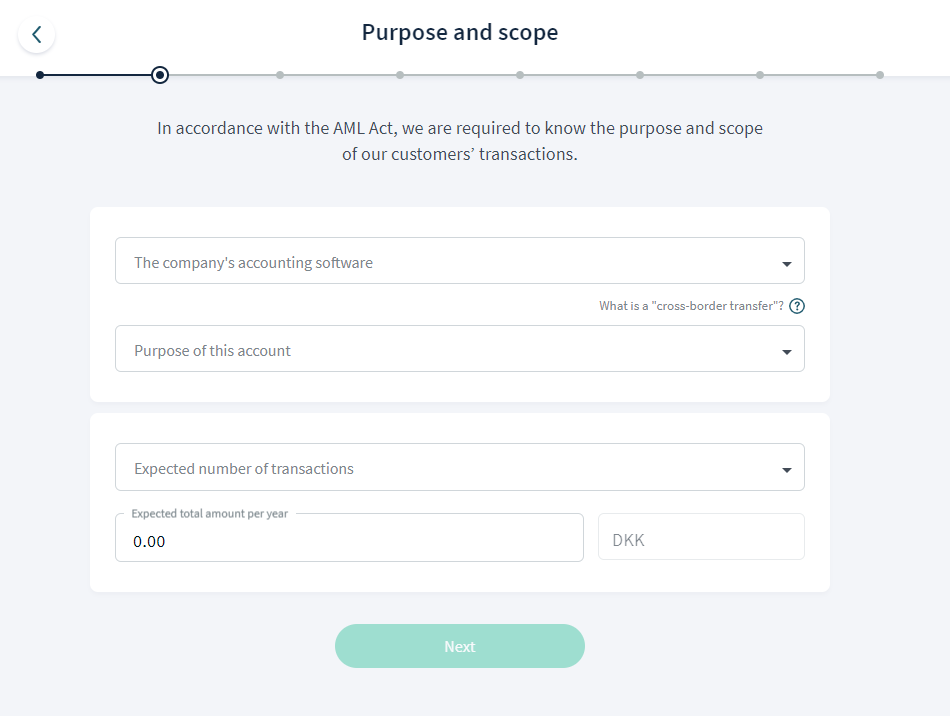
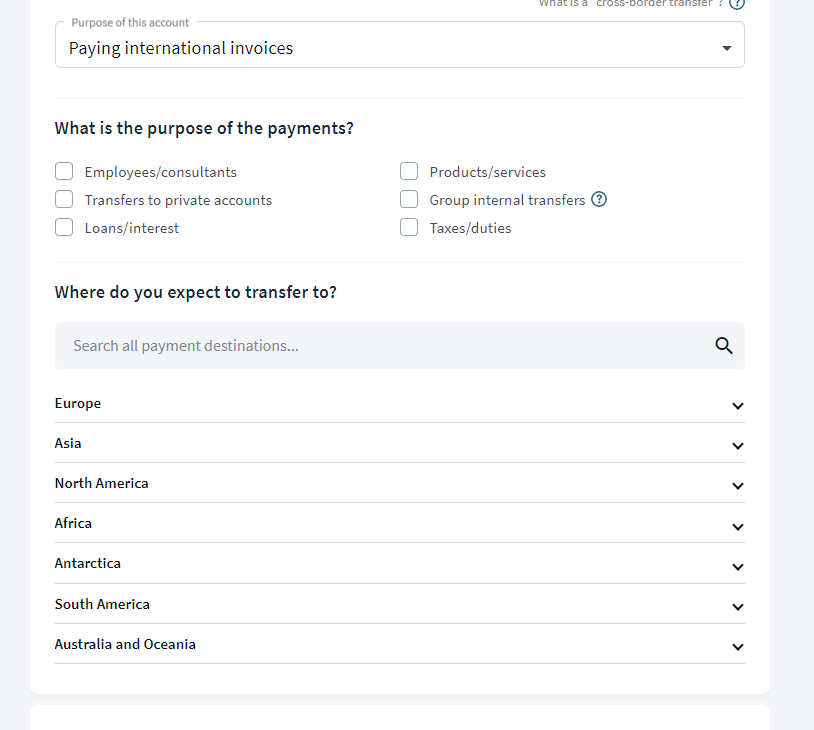
7: Here you must choose which subscription package you want for the account.
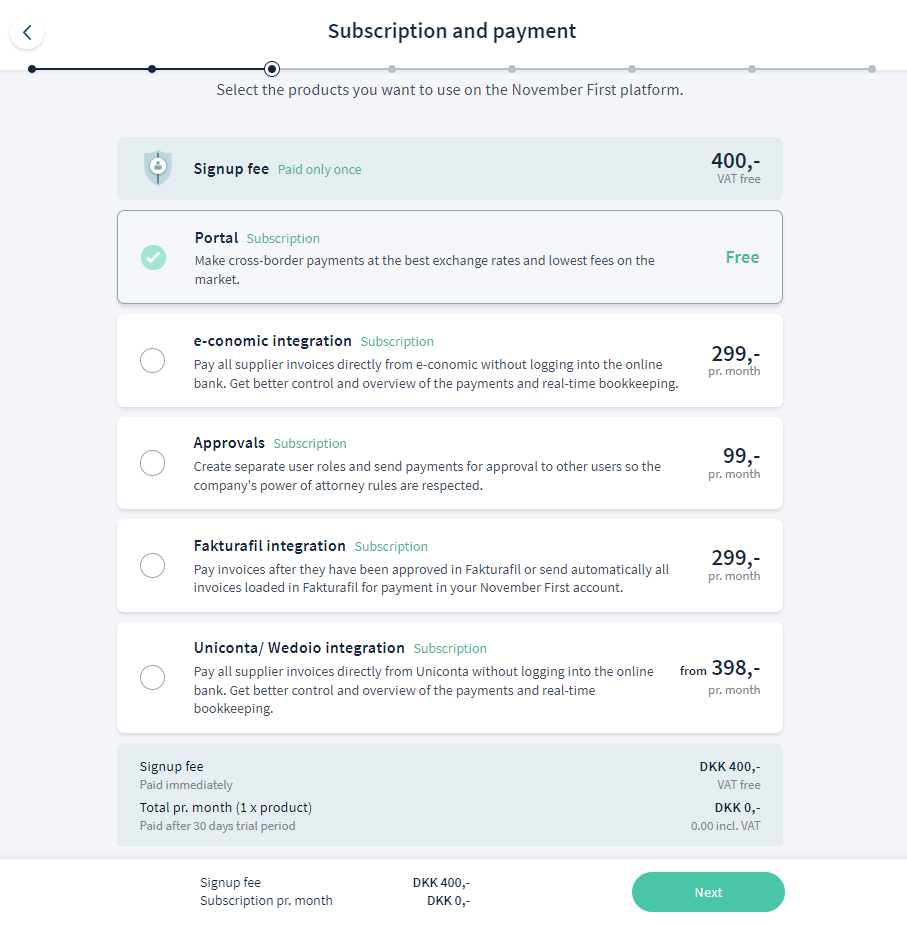
8: Now the owners of the self-sustainment must be chosen, these are people who own more than 25%. At this step, passports and address documentation must also be uploaded.
If you are not the owner, but just creating. Do you have the opportunity to invite people who have ownership to submit documentation.
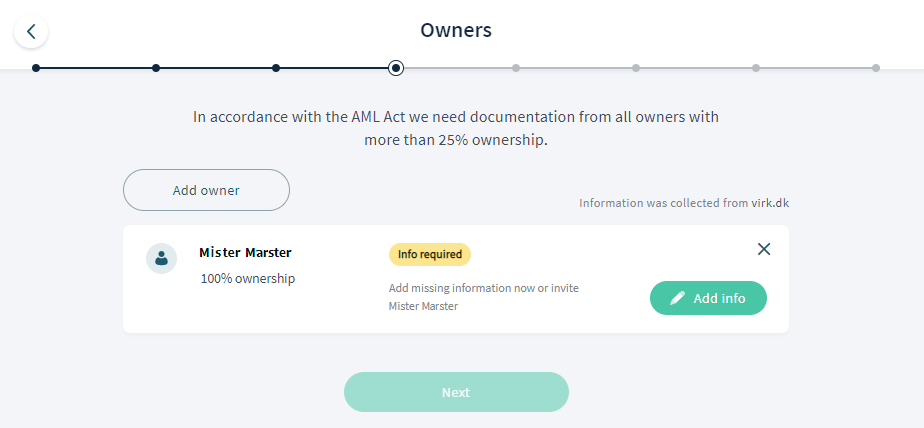
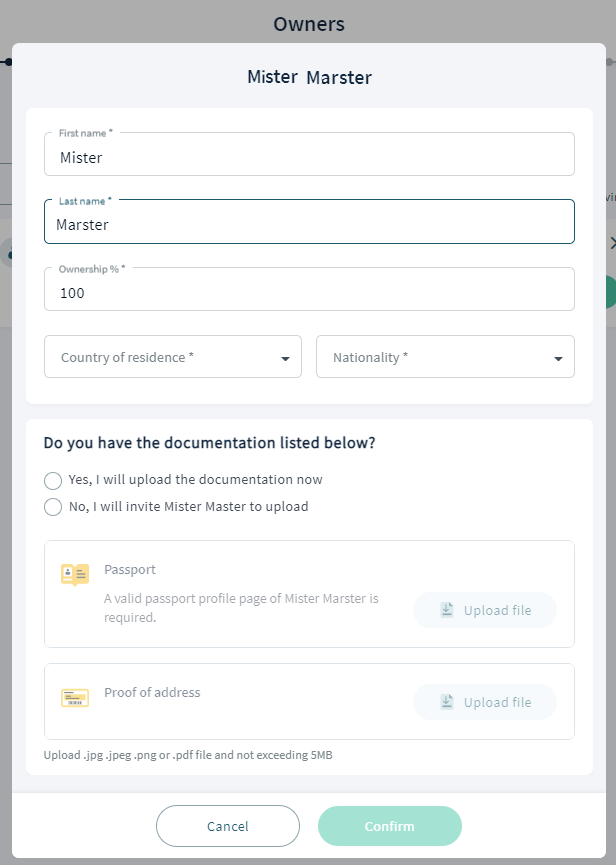
9: Next, you have to assign who is the Manager and/or board member of the company. 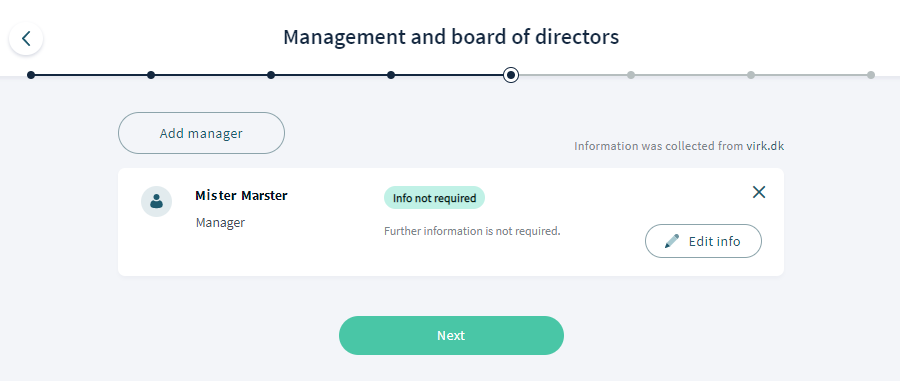
10: Those who must sign the agreement must be chosen.
If you do not have the power to bind but are just creating the account, you can choose "No, I am not [...]" and from here invite a person who can.
If you have the power to bind, press yes, and from there choose which of the people who appear is you. Here you also have the option to invite more people.
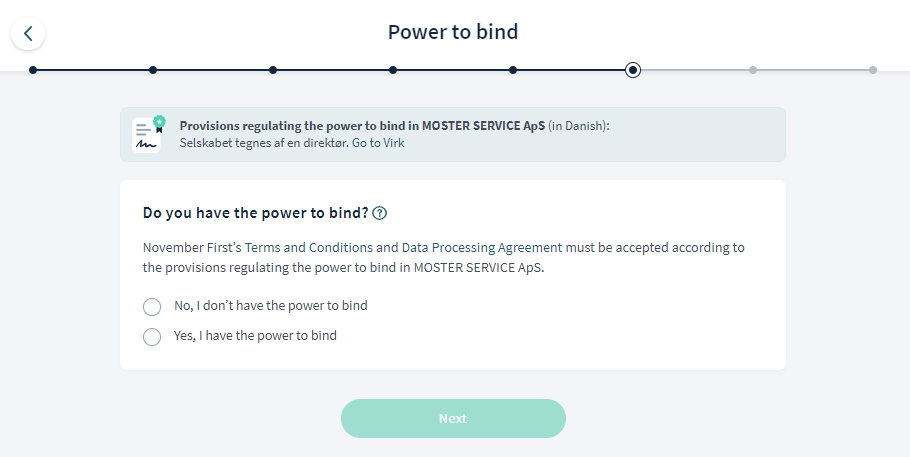
12: In the following step, you will be given the opportunity to invite additional administrators to your account.
(It's possible to create/delete/change the users when the account is created) 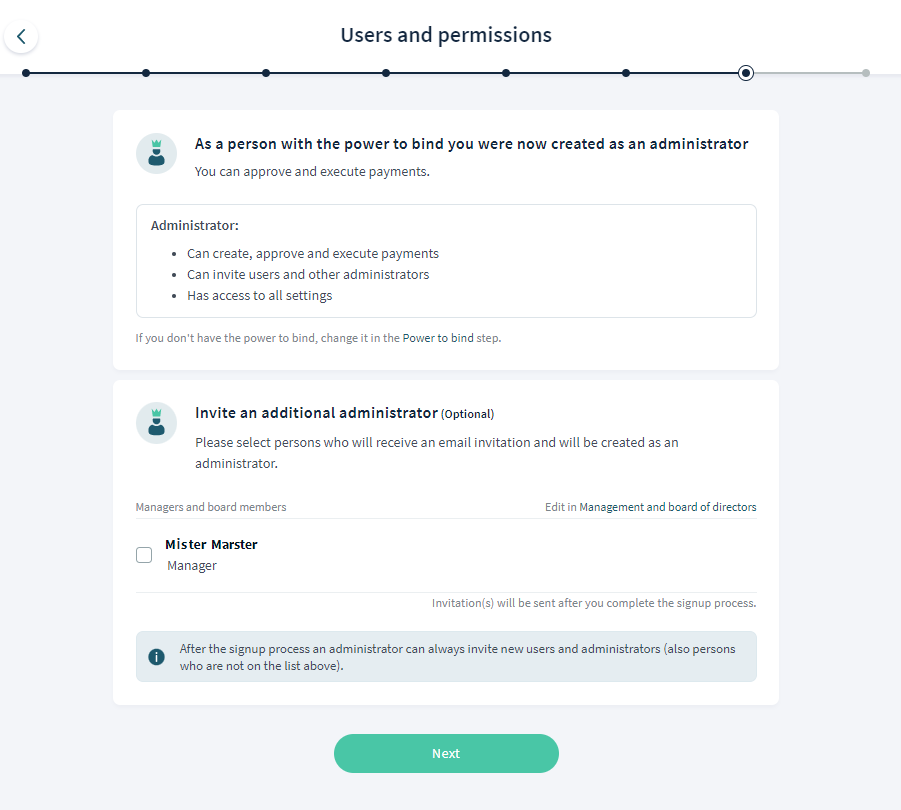
13: Now you are almost done, in the last window you get an overview of the different pages you have been through, and from here you have the option to edit information.
Should there be any information missing to complete the creation of your account, this will be marked with a red notification.
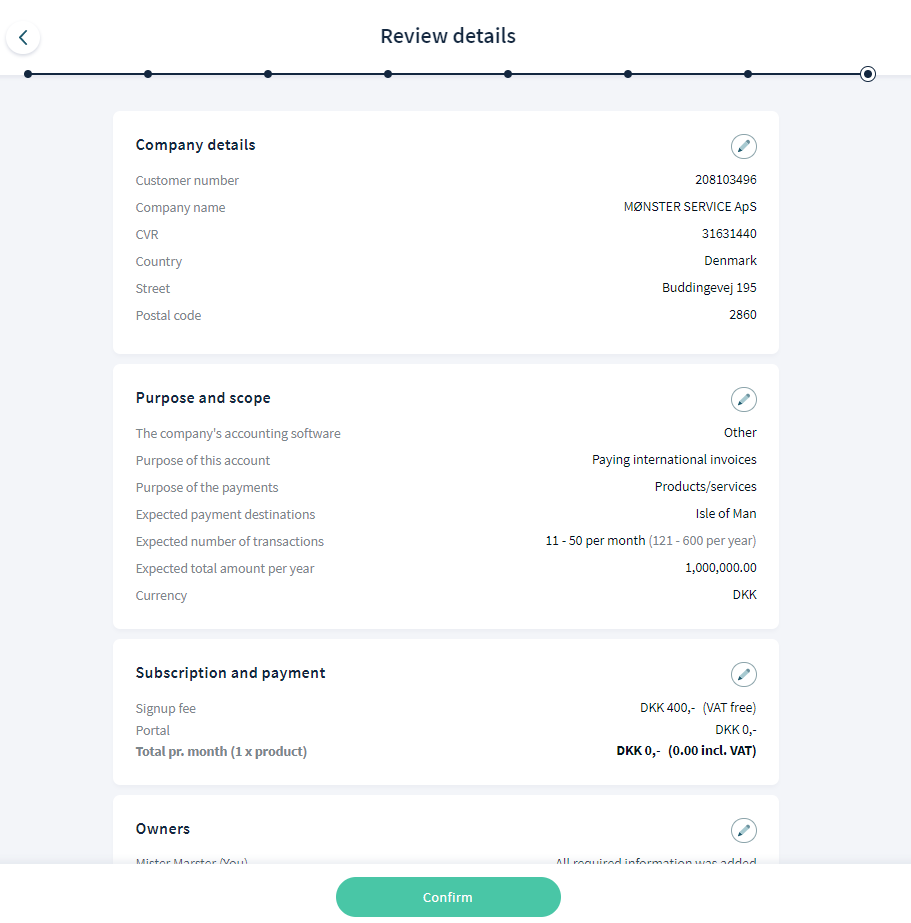
You have now completed the signup flow! Press Confirm to proceed.
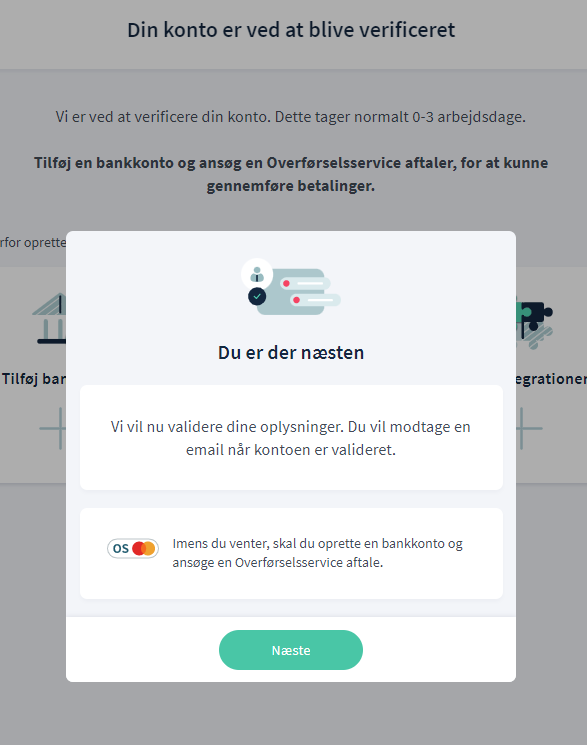
Remember that you must have a bank account linked to your November First account before you can make payments. See how to add a bank account here.